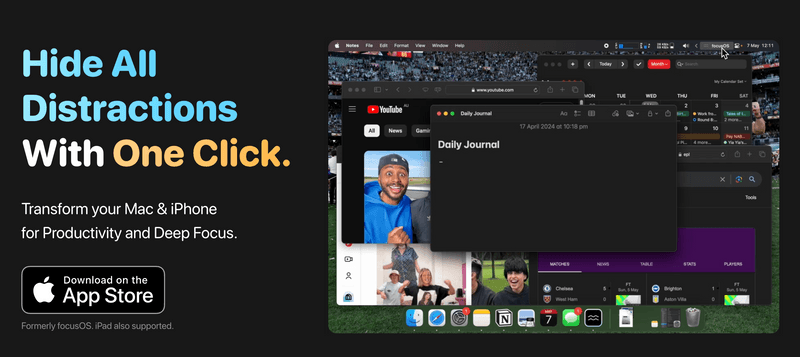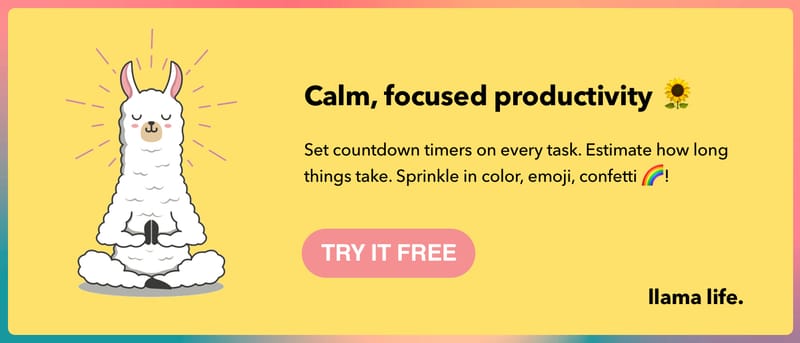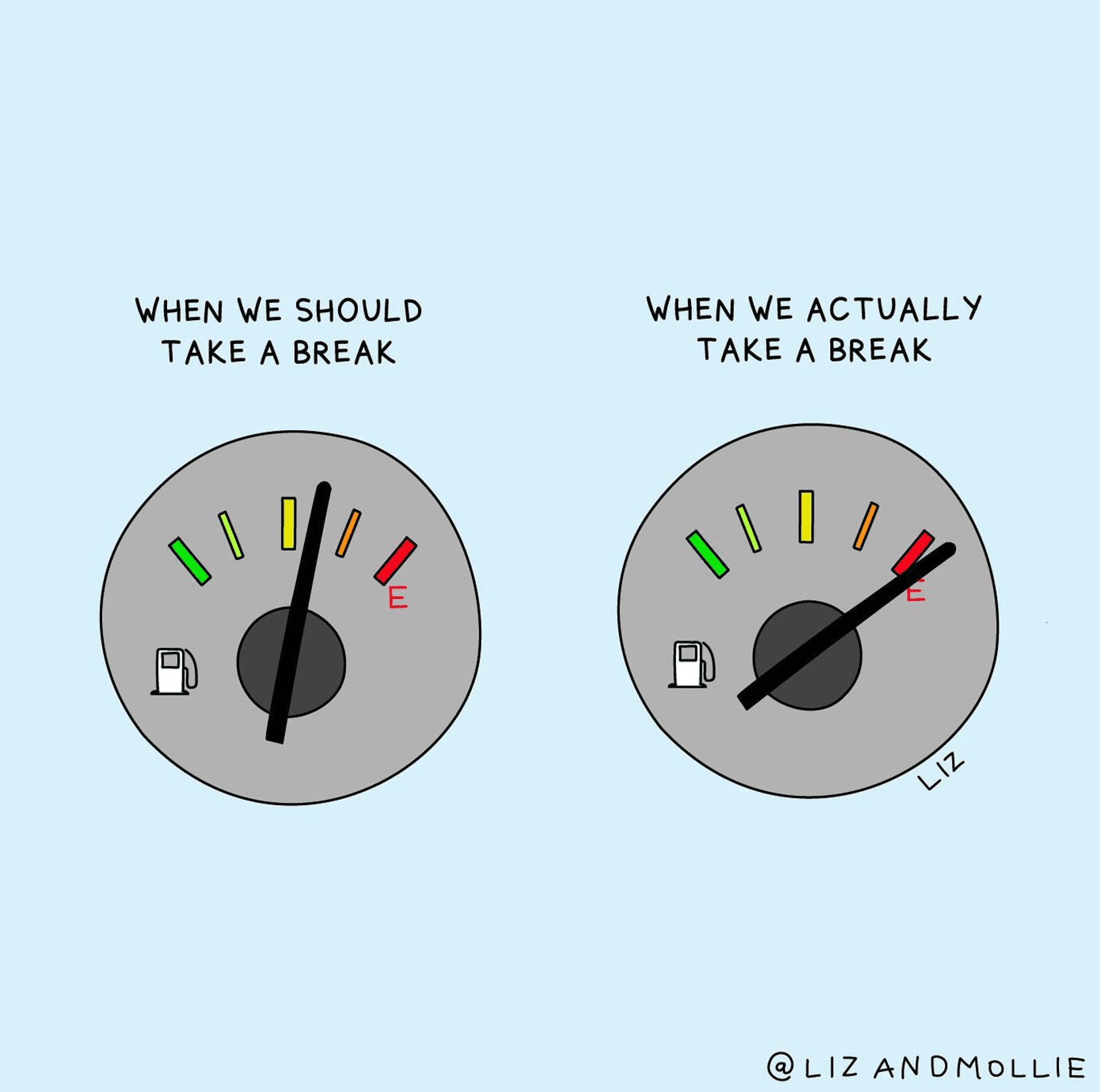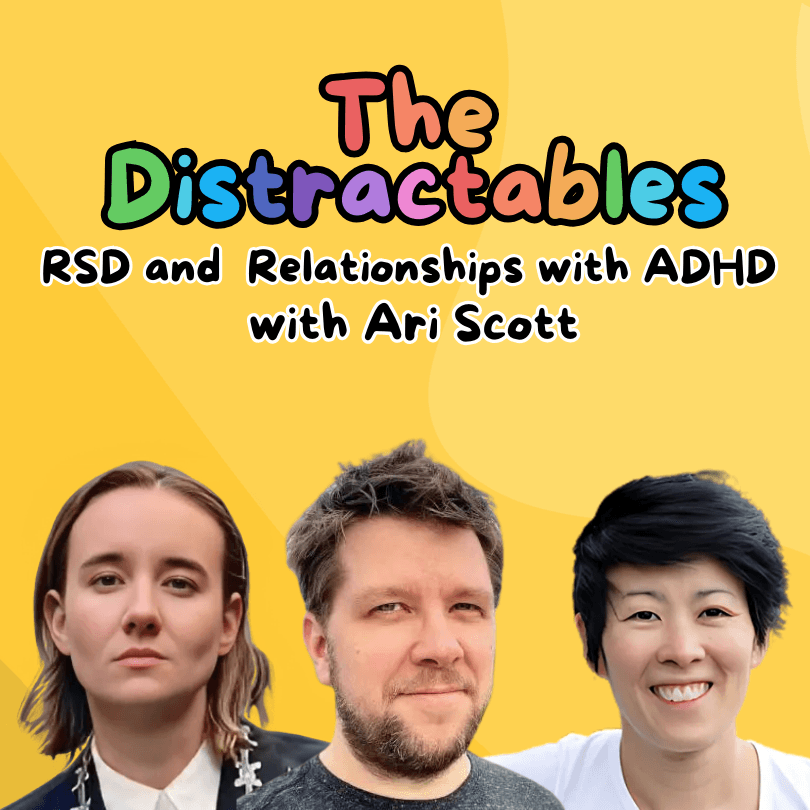In today's fast-paced world, distractions lurk around every single corner.
Whether it's a barrage of email notifications, unexpected office interruptions, or the incessant pull of social media, staying focused can feel like an uphill battle. Even on days when you think you have everything under control, these distractions can sneak in and derail your productivity.
What seems like a minor diversion can quickly snowball into a cascade of missed deadlines and forgotten tasks.
But fear not—just as technology can be a source of distraction, it can also be your greatest ally in reclaiming your focus.
Enter the world of focus tools and apps: digital tools designed to help you stay on track and boost your productivity. From blocking pesky notifications to structuring your work sessions, these apps offer a variety of features to keep you laser-focused.
Here’s an overview of some of the best focus tools to try (in our opinion!) and why they should be part of your workflow.
The 9 best focus tools and apps
Time Timer is a great physical timer to help you see the passing of time.
Brain.fm provides music that's scientifically proven to help with focus.
Llama Life will help you manage your time and attention, whilst single-tasking through your to-do list.
Focus Bear is a website blocker that also has a focus on self care.
PawBlock is a website blocker with cute animal pictures.
focusedOS will seamlessly sync environments in real-time between Mac, iPhone, and iPad
one sec will help to make distractions seem less appealing.
Shhh Noise to mix and match your own soundscape to help drown out distractions.
Toggl to track billable hours for individuals and teams alike.
What is a focus tool?
A focus tool or app is a digital tool designed to help you maintain undisturbed work sessions. These apps offer a range of features, from task management to more specialized functions like website blocking and concentration-enhancing games. By targeting your biggest distractions and preventing them from interrupting your work, focus apps provide a customizable approach to productivity.
Why should you use focus tools and apps?
Focus tools and apps are invaluable tools for anyone looking to boost their productivity. Here’s why you should consider integrating them into your daily routine:
- Task Management: Keep track of your to-do lists and deadlines with ease, ensuring that nothing slips through the cracks.
- Structured Work Sessions: Many apps offer features like the Pomodoro Technique, breaking your work into manageable chunks with scheduled breaks to maintain high levels of concentration.
- Block Distractions: Some focus apps can block notifications, emails, and social media, helping you create a distraction-free work environment
By incorporating focus apps into your workflow, you can significantly enhance your ability to concentrate, leading to improved productivity and a more efficient workday. So, explore the world of focus apps and find the ones that best suit your needs.
Your to-do list—and your peace of mind—will thank you!
Time Timer
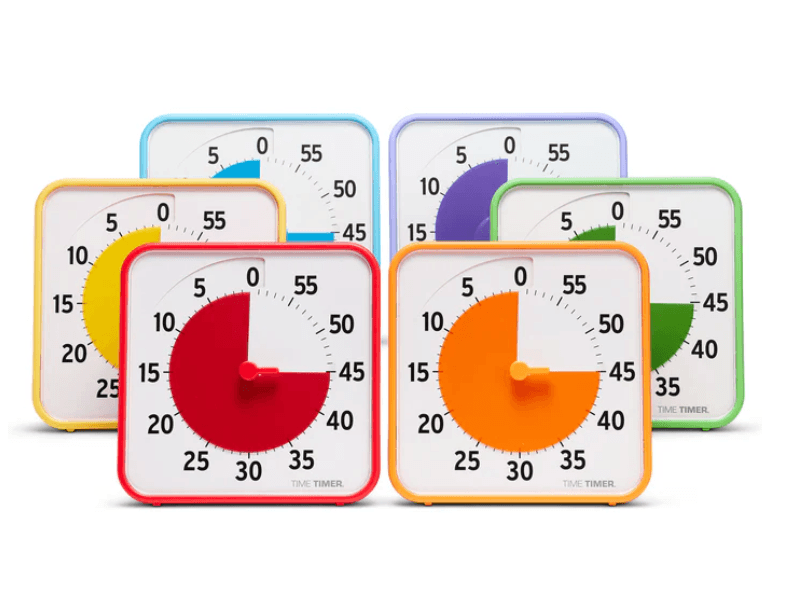
A visual timer that shows the passing of time as a pie timer, the Time Timer is favorited by teachers, parents, and anyone who likes a physical timer. It comes in a range of sizes and costs.
Brain.fm
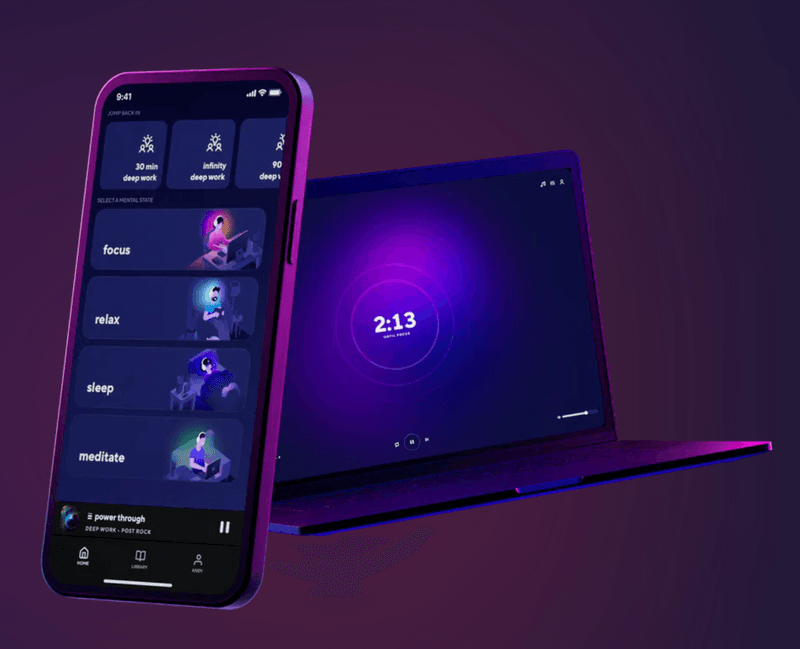
Brain.fm has a science-first approach to making music which affects your brain differently to other music - their music blends into the background, rather than vying for your attention.
- Free trial available
- Annual plan $69.99
- Monthly plan $9.99 p/m
Llama Life
Llama Life is a productivity and focus tool that's designed to help you focus on ONE task at a time, rather then trying to multi-task, and not getting much done!
It has a simple, whimsical design with lots of colors, emojis and dopamine, to help you work through your task list with less stress, and more fun.
- 7 day free trial
- iOS, Android and desktop web
- Annual plan $39
- Monthly plan $6 p/m
Focus Bear
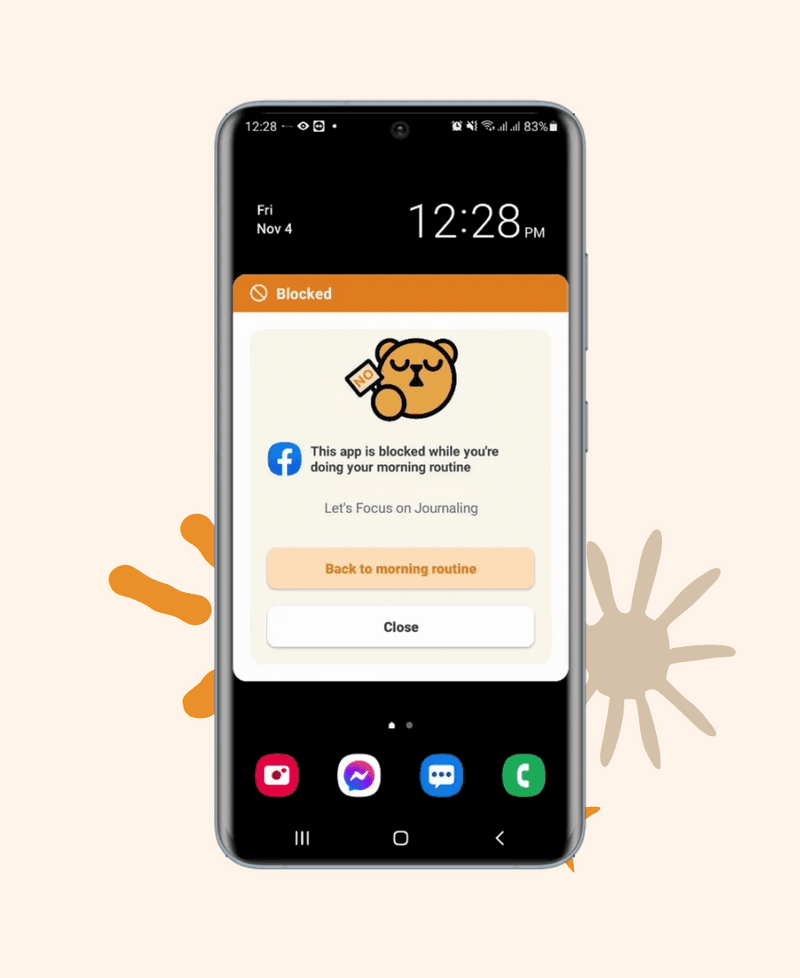
Focus Bear will block distractions across all your devices, whilst helping you create and stick to routines. It'll also encourage you to take breaks throughout your day, giving your brain some respite.
- Mac app, Windows app, Android App, iOS app (beta)
- Free 7 day trial
- Monthly plan $4.99 p/m
PawBlock
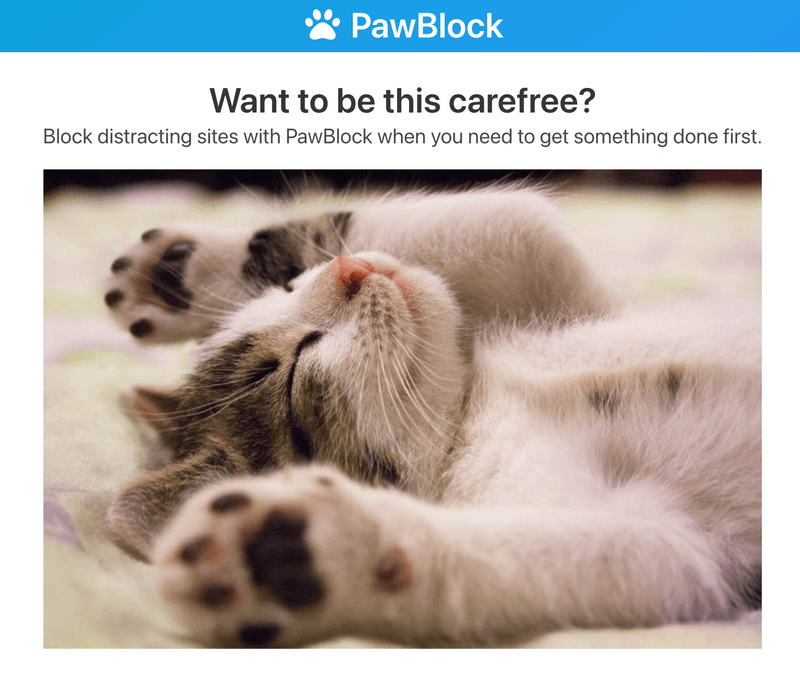
The paw-fect site blocker if you're a cat person! Once you install the browser extension (Chrome, Firefox), you'll set the list of sites to block, andddd every time you try to visit those sites, you'll be asked if you're sure (and shown a super cute face of sadness).
- Browser extension (Chrome, Firefox)
- Pawfect is free
focusedOS
FocusedOS is a simple app for productivity where with one click you can reduce distractions by dimming Mac apps you’re not using (to reduce visual clutter), blocking news, social media, and playing ambient sounds to improve concentration.
- Available on Mac, iOS and iPad
- Free version available
- Upgrade for $3.99/month or $19.99/year
one sec
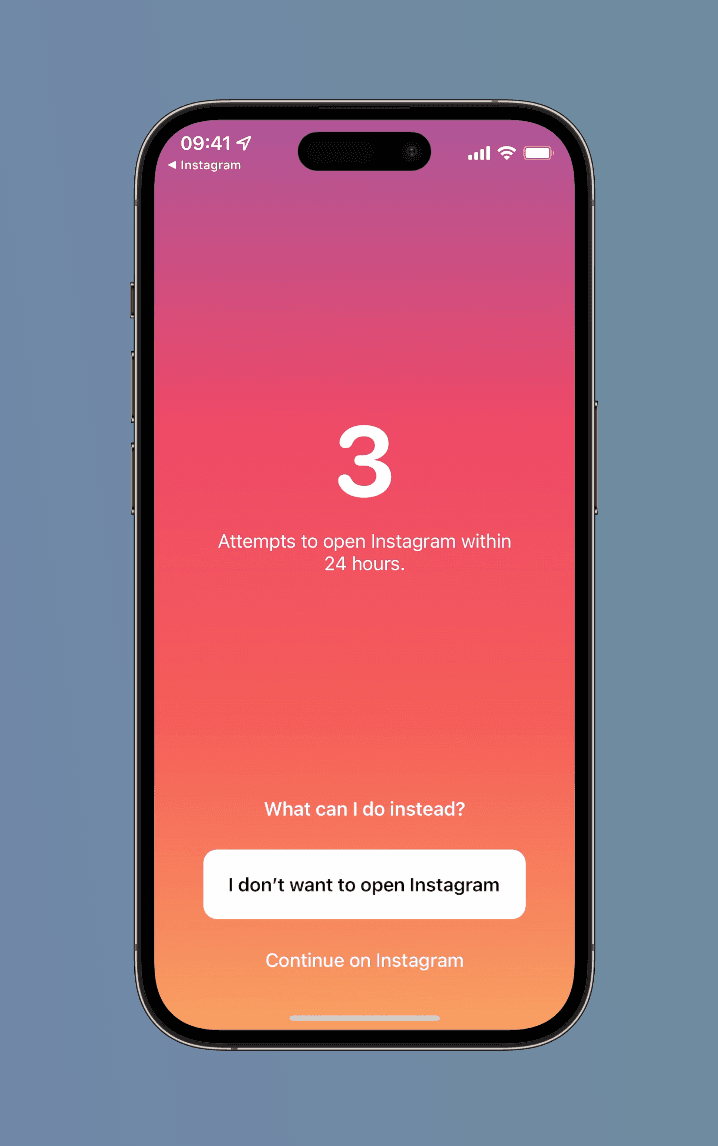
One sec is a great app that gives you the chance to pause and think twice when you try to open a site that's on your blocked list - think social media platforms that suck up all your time.
- iOS app, Mac app, Android app and browser extensions (Chrome, Firefox, Safari, Edg)
- Free version (can only target one site)
- Pro version from $2.99 p/m
Shhh Noise
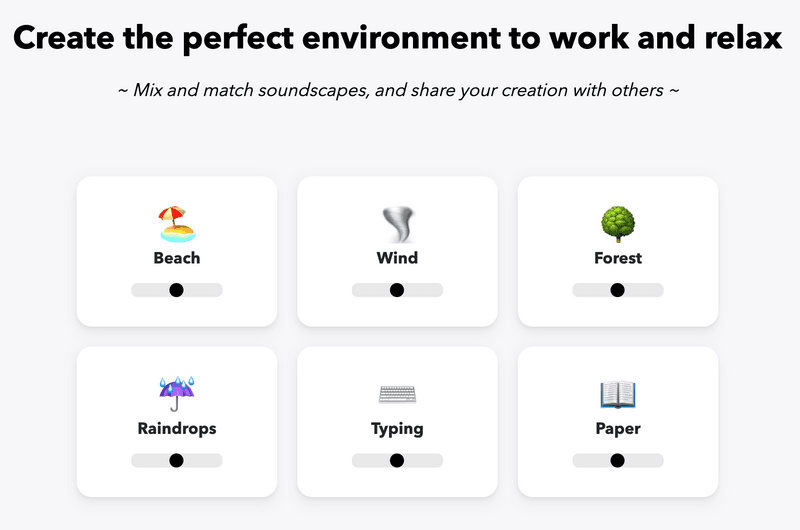
Created by the same team as Llama Life, Shhh Noise is a simple and easy way to create your own soundscapes to help drown out unwanted noise. A mix of raindrops and forest perhaps?
- Available on desktop web
- Free
Toggl
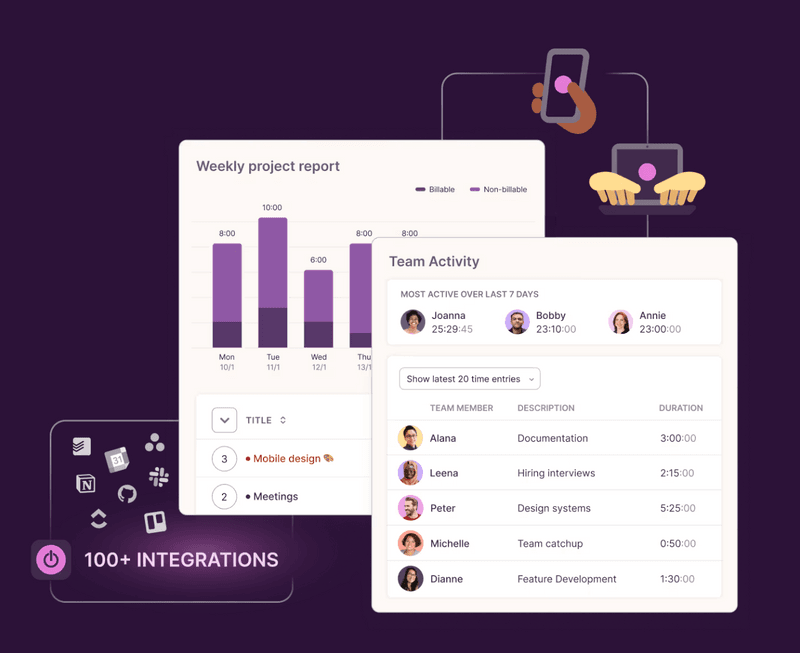
Toggl is a great timer app that tracks billable hours for various projects and clients, for yourself and across teams. Let it take care of tracking your billable hours so you don't have to worry about it.
- Web app, mobile app, desktop apps and integrations available
- Free version available
- Starter plan from $9 p/m per user
What's the best focus app?
The answer is quite simple: the best focus tool is the one that helps you concentrate effectively. It's the one that you can fit into your work flow and productivity system most seamlessly.
As you explore these tools, pay attention to the features you love and note what's missing. Once you have a clear idea of your needs, you can dive into more advanced options to find the perfect fit for your workflow.
You may also be interested to read: