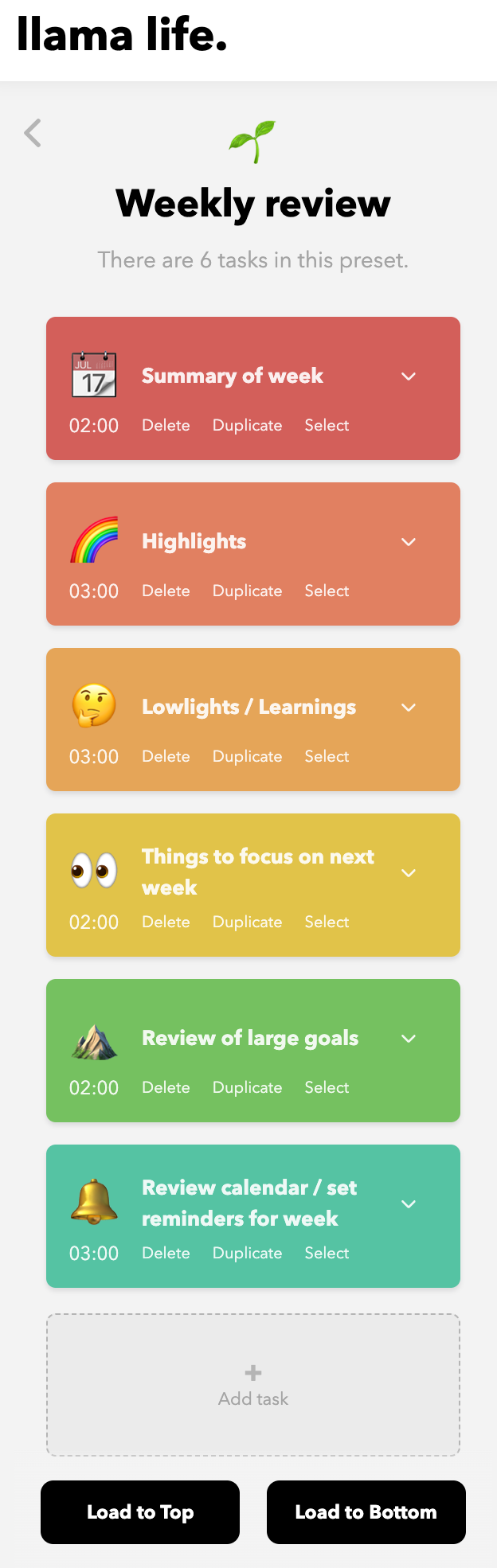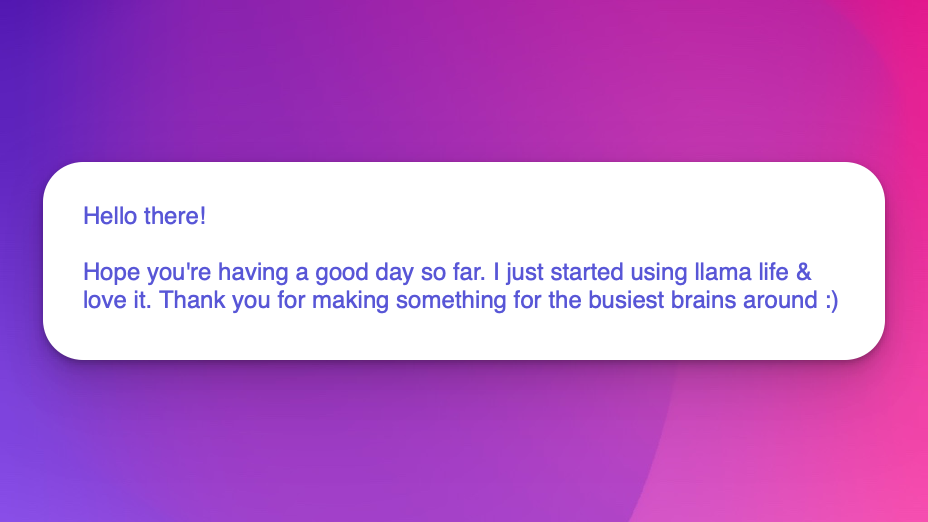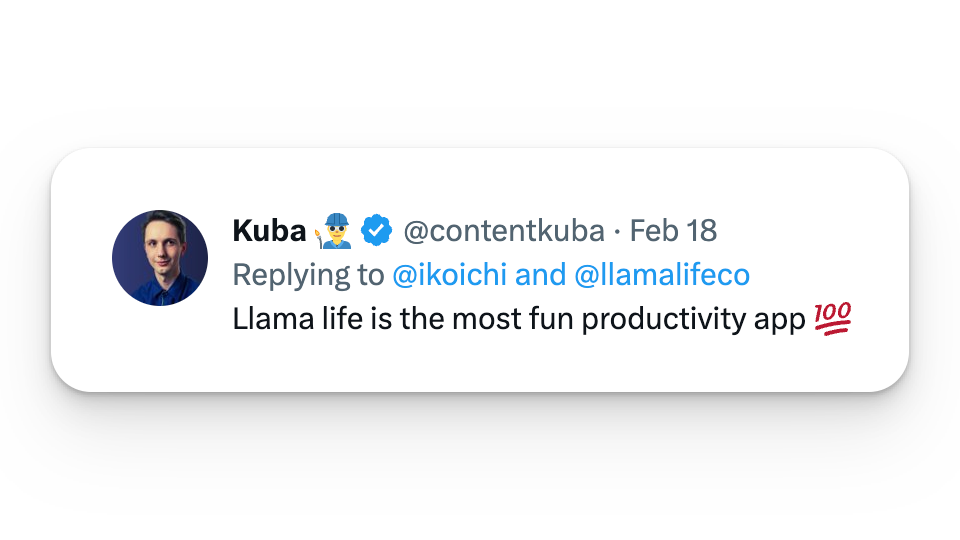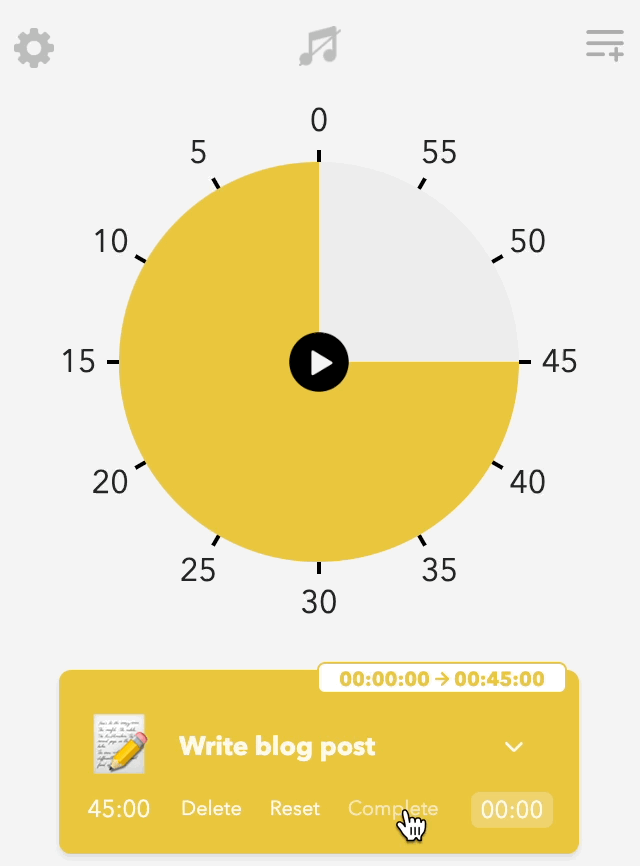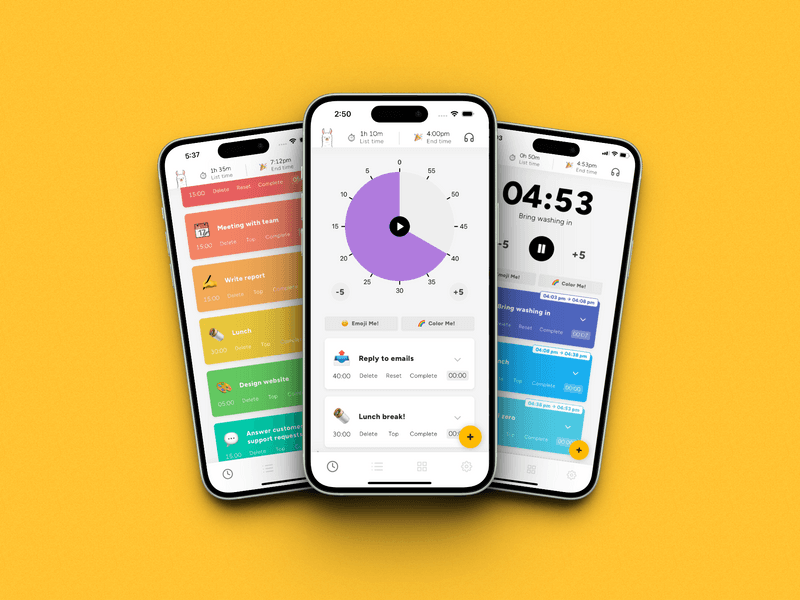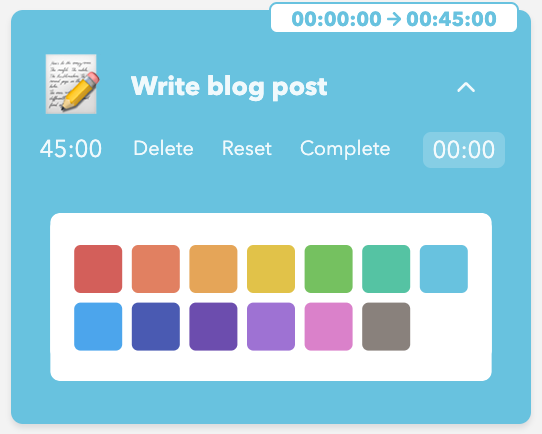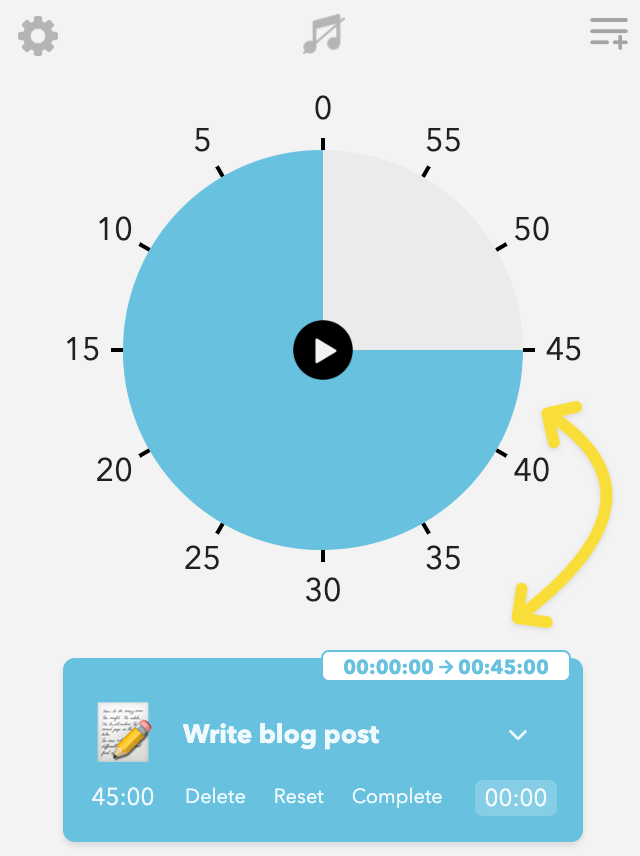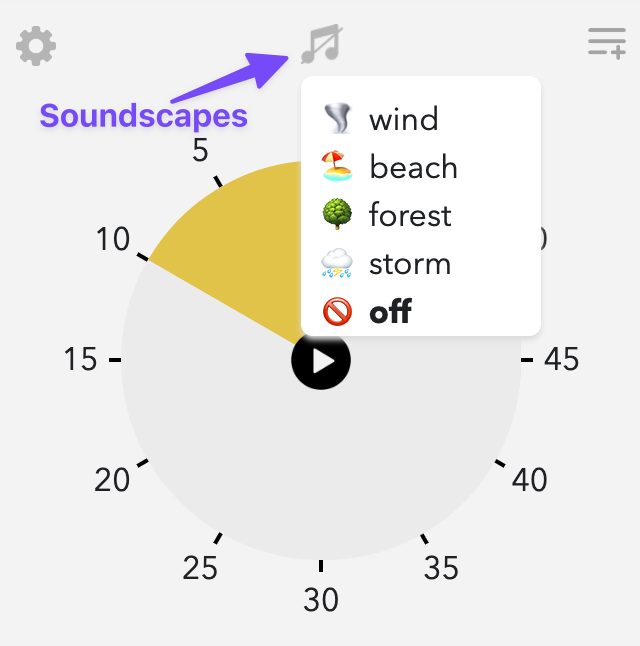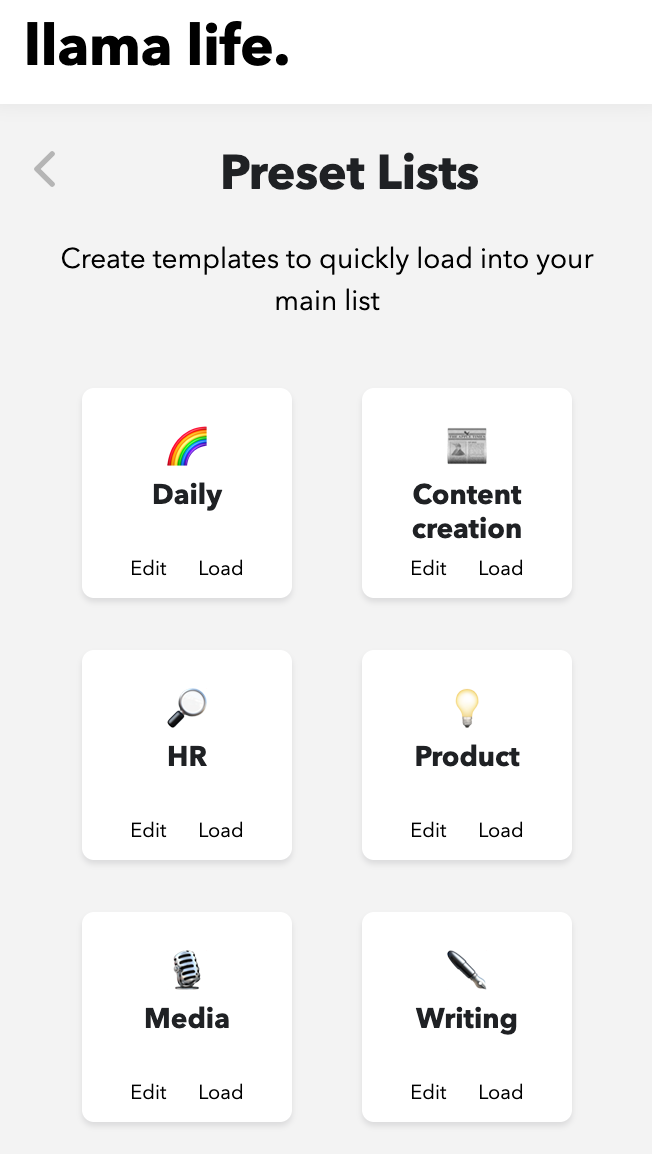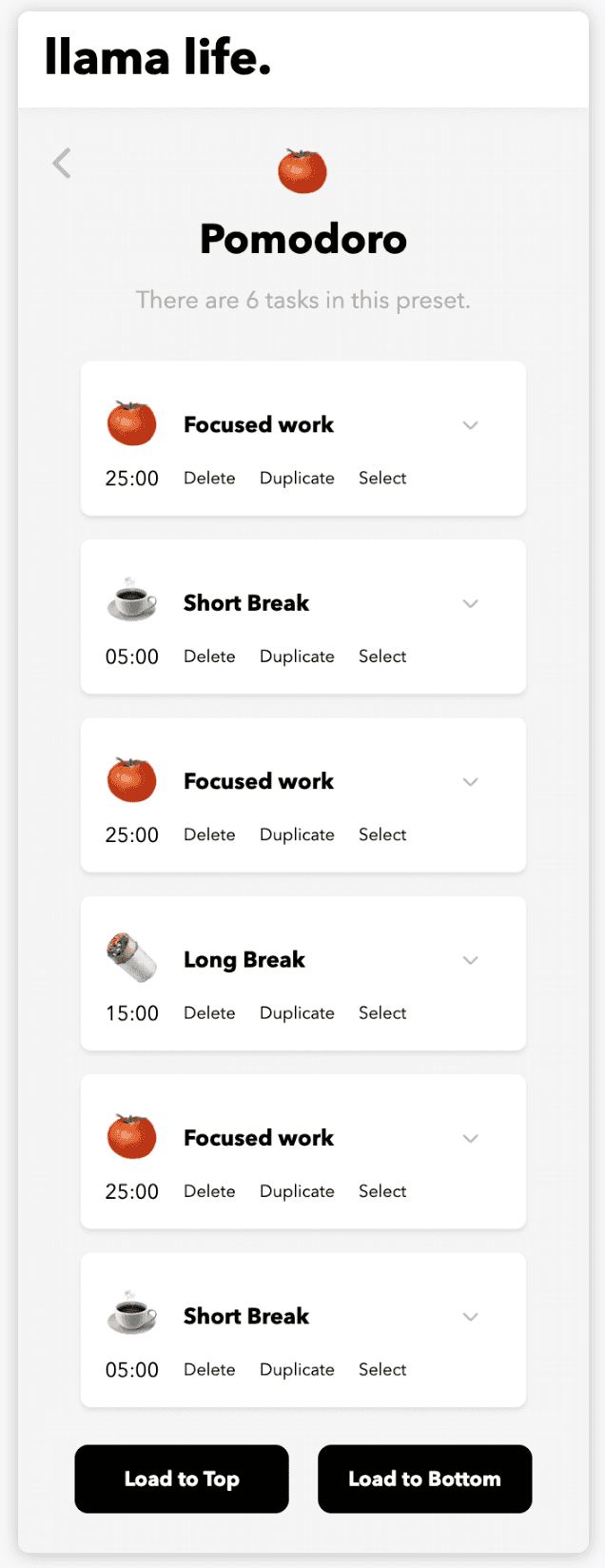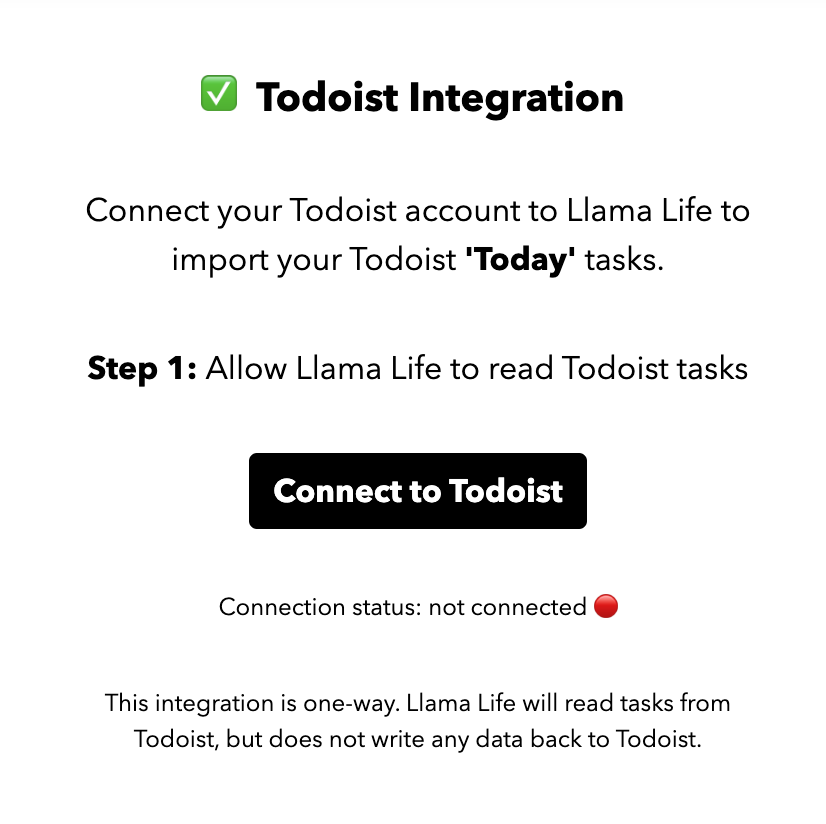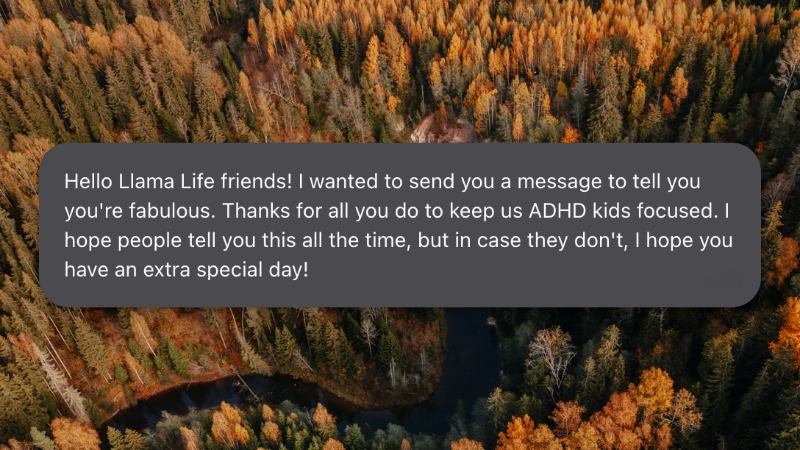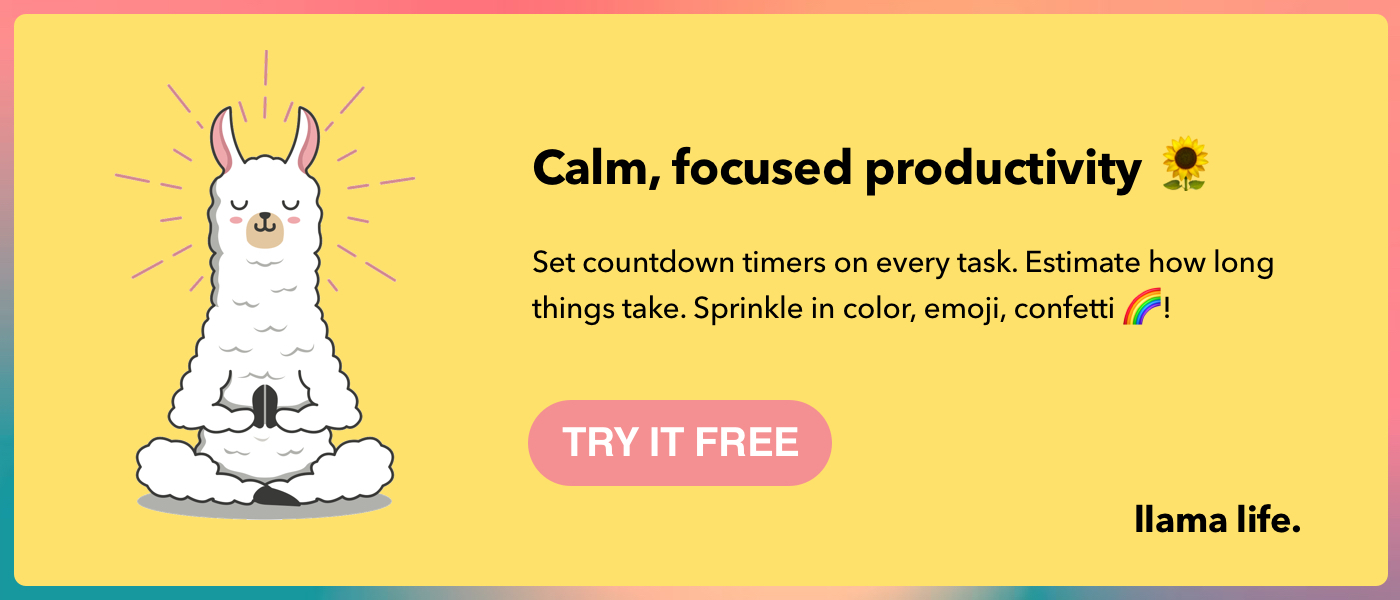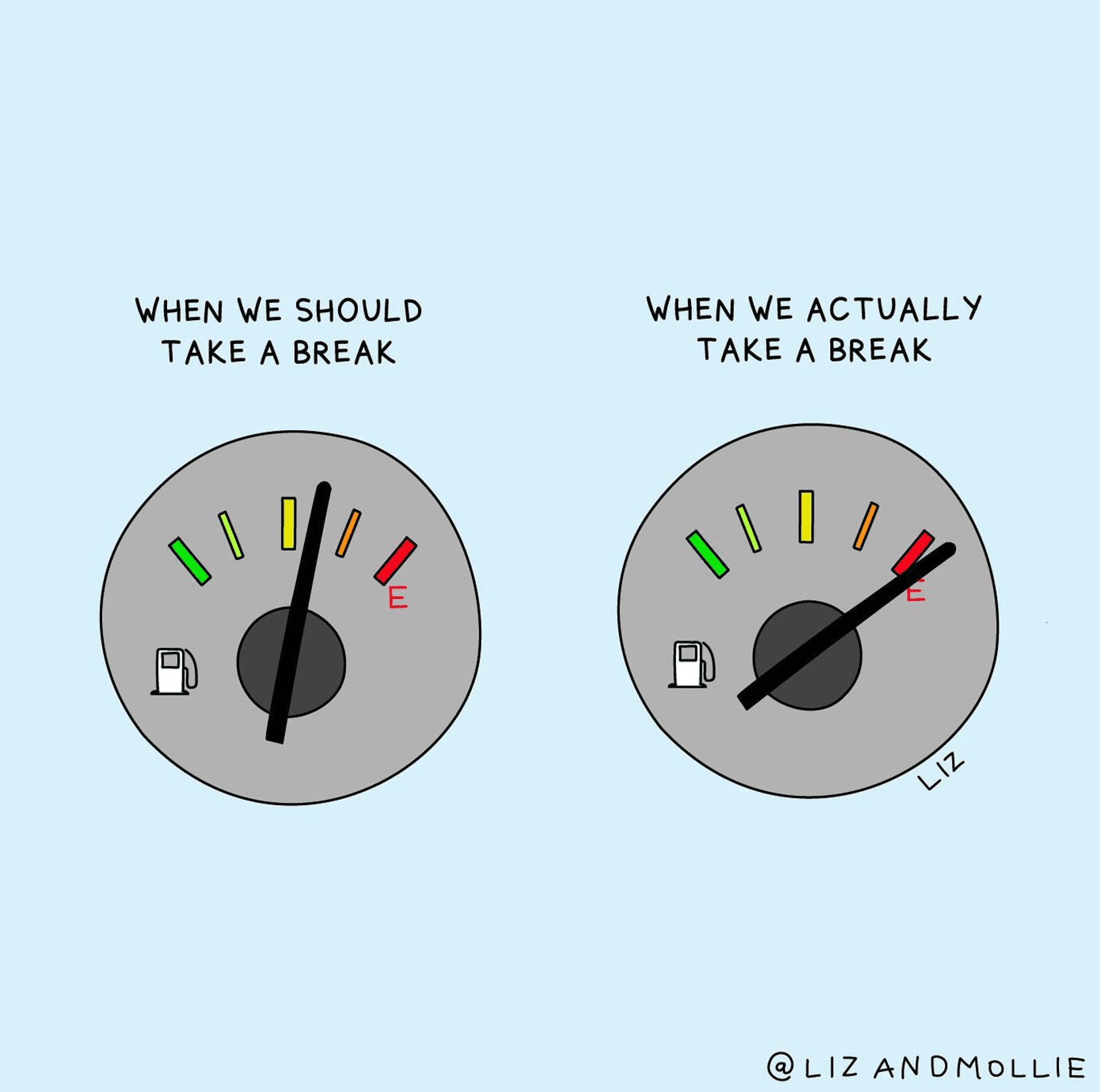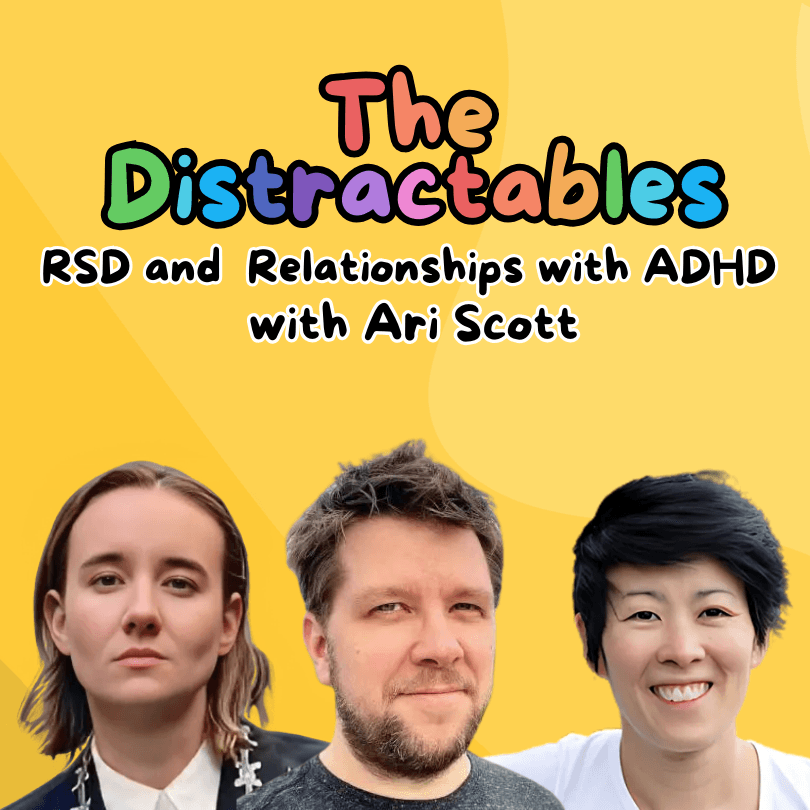Are you tired of feeling like you're constantly swimming upstream, struggling to keep your head above water with your to-do list and daily tasks?
Does it seem like no matter how hard you try, your to-do list just keeps getting longer, rather than shorter?!
Or maybe you've given up on your to-do list altogether and resigned to the fact that they just don't work for you?
Attention Deficit Hyperactivity Disorder (ADHD) is a lifelong condition, which can be daunting, but it doesn’t have to be overwhelming dread and anxiety.
ADHD = 1, You = 0.
We can change the score.
So fear not, my fellow adult ADHD warriors!
Because as someone who's been there and done that, I'm here to offer you the ultimate guide to ADHD to-do list management.
I promise you, it's possible to have ADHD and successfully manage a to-do list, and with just a few simple tweaks and strategies, you'll be well on your way to feeling more organized, focused, and productive, than ever before.
This article uncovers best practices for not only crafting your to-do lists the right way, but also ensuring they will be ticked off, thanks to some productivity protocols and tools (like Llama Life 🦙).
Keep reading if you have ADHD and want to know:
- Why and when to create a to-do list
- Best place or platform for creating better to-do lists
- Do's and don'ts of creating a to-do list
- And plenty more!
Are to-do lists good for adults with ADHD?
The short answer is YES. For someone with ADHD, creating a to-do list can be a powerful tool.
For one, writing things down frees up your brain, specifically your working memory, which allows you to better focus on the task at hand. And if done correctly, a to-do list also helps prevent choice paralysis, or analysis paralysis (hard time making even simpler decisions due to overthinking).
As both David Allen & Aeon put it— "Our brain is not a computer”. We don't have 32 GB of working memory, in fact, according to George Miller's famous 1956 paper, the average adult can hold about 7 plus or minus two chunks of information in their short-term or working memory at one time.
To make matters worse, some research has shown that children and college students with ADHD have worse working memory compared to people without ADHD.
So it's even more important for those with ADHD to reserve their working memory.
And this is where to-lists comes in!
When you keep the list of tasks that you need to do in your head, it takes up working memory. And since we only have so much working memory, it's likely those tasks will get lost and forgotten about.
But if you externalize the list of tasks by writing them down, you not only increase the likelihood of remembering the task, you'll also free your brain to relax, and use your working memory to focus on the task at hand.
Of course, creating a to-do list is not a one-size-fits-all solution. You still need to tailor your approach to fit your unique needs and preferences.
For people with ADHD, this might include using planners, digital tools and timers, color-coding tasks, breaking tasks into smaller steps, and using different productivity methods like timeboxing or working in blocks of time. In short, you need to create a system that complements how your brain works.
We'll explore how to do exactly that, and more, later in this article.
Why adults with ADHD need a special approach for task and time management
Earlier, we discussed that having a to-do list, planner, or other external task manager is really useful.
ADHD affects different people in different ways, and a lot of the common symptoms affect how people with attention deficit are able to be productive and accomplish tasks on a daily basis.
For instance, some might find it hard to focus on a single task for a long period of time, while others may spend TOO much time on a single task (aka hyperactivity).
Some common ways ADHD affects productivity are:
- Hyperactivity: Some people with ADHD are diagnosed with a "hyperactive" type of ADHD. This hyperactivity can make it hard to sit still for long periods of time, which is often required to complete tasks.
- Selective attention: People with ADHD may have difficulty sustaining attention on tasks that are not inherently interesting or stimulating. This can make it difficult to complete tasks that require sustained attention, such as studying for exams or working on a long-term project.
- Time blindness: Time blindness is a common challenge for individuals with ADHD, and refers to the difficulty in accurately estimating, or being aware of, the passage of time. This can make it difficult to plan and prioritize tasks, as well as manage time effectively.
- Getting started: Individuals with ADHD may struggle with getting started on tasks, particularly those that they view as boring or uninteresting. This can lead to procrastination and avoidance, which can make it difficult to complete tasks in a timely manner.
- Keeping track of tasks: Let's be honest, keeping track of tasks can be a struggle for all of us, but for those with ADHD, it can feel like a never-ending battle. The last thing you want is to forget an important appointment or miss a deadline for a project.
- Multi-tasking: You know what they say – juggling too many things at once can make you drop the ball. And that's especially true for folks with ADHD. It can be really tough to focus on one thing, let alone multiple tasks at once.
- Remembering essential details: Have you ever had that feeling where you know there was something you were supposed to do, but you just can't remember what it was? For individuals with ADHD, this feeling can be all too familiar. Remembering critical details, such as appointments or deadlines, can be a real problem.
What is an ADHD to-do list?
Research has shown that even young children with ADHD often struggle with:
- Time management
- Organization
- Task completion
This results in difficulties in daily functioning and increased stress levels.
An ADHD to-do list is a task list designed to help individuals with ADHD better manage their daily tasks and responsibilities. Unlike a traditional to-do list, an ADHD to-do list is tailored to the unique needs and challenges of individuals with ADHD.
For example, incorporating timers and visual reminders can help ADHD brains stay on track and remember significant tasks. And tools that make the to-do list process fun and engaging can help people with ADHD stick with them over a longer period of time.
In addition to these strategies, you may benefit from using technology-based tools, such as apps or software programs designed specifically for managing ADHD symptoms.
These tools can aid you track your progress, set reminders, and stay organized throughout the day.
The benefits of a to-do list for adult ADHD
Believe it or not, as underrated as it may be, a to-do list is a simple but powerful tool that can make a world of difference for people with ADHD.
Let's take a closer look at some benefits:
- Helps you remember important tasks
- Decrease the likelihood to forget about an important task
- Provides a visual reminder of everything you need to accomplish
- Reduces strain on working memory
- Helps you stay on top of your responsibilities
- Breaks tasks down into smaller, more manageable steps
- Makes it easier to get started on tasks
- Helps improve follow-through
- Provides a sense of accomplishment when you cross off an item on the list
- Can be motivating
The downsides of an ADHD to-do list
Let's now look at some not-so-shiny-things about using to-do lists with your daily workflow:
- A long to-do list can be overwhelming and trigger more procrastination
- A to-do list adds structure and more rigidity, which can be unappealing for some people with ADHD
- Lack of flexibility can hamper creativity
- A feeling of guilt when you don't complete added tasks
Traditional to-do list vs ADHD to-do list
Traditional to-do list | ADHD to-do list |
Does not require a narrowed level of detail to tasks. | Requires a narrowed level of detail while creating tasks. |
Focuses on completion of tasks within a specific timeframe. | May not prioritize tasks in terms of time, instead prioritizing tasks based on level of importance or interest. |
May not prioritize tasks in terms of time, instead prioritizing tasks based on level of importance or interest. | May focus more on short-term, immediate tasks that cannot wait to be completed on the next day. |
Can be just pen and paper | Uses colors, designs, confetti to make the to-do list engaging and exciting |
Just a list of items that you check or cross off | Utilize timers and visual reminders to keep you on task |
Dopamine and ADHD: Implications for your to-do list
Dopamine is a neurotransmitter that plays a key role in the brain's processing of reward, pleasure, and motivation. And research by the National Library of Medicine has shown that there's a significant association between ADHD and dopamine levels.
People with ADHD tend to have lower levels of dopamine, which can lead to a decreased ability to focus and concentrate on tasks.
As a result, their brains often search for stimulation that can increase dopamine more quickly and intensely.
This is why you may struggle with boredom and can be more prone to addiction, as you seek out 'dopamine hits' as a way to replace your lower levels of dopamine.
So, what does this mean for your to-do list?
Well, it means that you can design your to-do list in a way that releases dopamine when you complete a task. This can help to make your to-do list more appealing and increase your motivation to get things done.
One great example of a to-do list system that's designed to release healthy dopamine is Llama Life. It features colorful graphics, sounds, and even confetti when you complete a task.
These visual and auditory cues can help to stimulate your brain's reward center and release dopamine, which can make completing tasks more satisfying.
In addition, Llama Life allows you to customize your to-do list with different colors and icons, which can make it more visually appealing and engaging.
You can also set reminders and deadlines for tasks, which can help to keep you on track, be aware of time, and increase your motivation to get things done.
Creating an adult ADHD-friendly to-do list
As far as I can fathom, there are perhaps two and the only best ways to create an ADHD-friendly to-do list:
1. Using Llama Life (Digital Method)
If you are someone like me who prefers creating and managing to-do lists online, then I have good news for you - it's Llama Life!
Llama Life is an ADHD-friendly task management and time management browser app that lets you create to-do lists and assists you in completing them without breaking a sweat.
The minimal interface and ease of use are not the only reasons to use Llama Life as your personal to-do list application.
Llama Life knows what an individual with ADHD is looking for in an app–it was designed and built by Marie Ng, who was diagnosed with ADHD as an adult. Countless people with ADHD closely connect with Llama Life and use it as their task manager and to-do list as they feel understood and heard.
With features such as, but not limited to:
- Visual countdown timer / Pie timer
- Timeboxing
- Soundscapes
- Beautiful, fun and simple design
- Preset Lists
- Keyboard shortcuts
- Integrations (with tools like Notion & Todoist)
- Progress reports
- And plenty more!
Llama Life facilitates an effortless task completion with the least amount of learning curve.
Here's a quick walkthrough that will show you how you can create better to-do lists with Llama Life that you would want to tick off.
Timeboxing
With Llama Life, you can allocate an amount of time for each task. This is a great way to timebox each task, preventing against hyperfocus and helping you build a better concept of time (reducing your time blindness) over time.
Visual Timers - Countdown / Pie
With Llama Life, the time you've set for each task stays visual, reminding you about the task at hand. There are two digital timers to choose from - a pie timer, or a countdown timer.
Beautiful, fun, and simple design
Besides being colorful, Llama Life is super easy and fun to use. With all the colors to play around with, you can completely customise your to-do list experience.
While creating a new task, you can choose an emoji for it as well as a different color background.
That being said, the color of your topmost task will also reflect the color of the Pie Timer - another great visual feature Llama Life includes!
You also get celebratory confetti when you complete a task, which helps with that dopamine release that keeps ADHD brains engaged and on track.
Soundscapes
Above the timer, there is a Music symbol 🎵. When you click on it, you get to choose the background music (Soundscapes) you can play while completing your tasks.
These Soundscapes (wind, beach, forest and storm) are exclusively designed in such a way that they support your brain in maintaining its focus for a significant period.
For instance, the wind sound is a great brown noise sound.
Preset Lists
Another cool feature, probably one of the most loved amongst Llama Life's community, is Preset Lists. A Preset List is a templated list of tasks. Often these are daily routines or groups of tasks that have a common theme.
You can easily create your own Preset List, or import from Llama Life's template library.
To use any of the templates, click on Load and it will sequentially add all the tasks of that templates after all the tasks you manually added. You can also select and add individual tasks from a Preset List.
For instance, I used the Pomodoro Preset List:
Some other ideas for Preset Lists:
- create Preset List based on timeframe or how often tasks come up eg. Daily list, Weekly list, End of month list
- group tasks that fall under the same area of your role eg. Admin tasks, Content Creation
- use Preset List for tasks outside of work as well eg. Grocery shopping, Life admin
This was a quick tutorial to using Llama Life in planning your daily tasks.
2. Using Pen & Paper (Physical Method)
If you are not a fan of using an app for your to-do lists, you can use a physical method i.e., a pen and pieces of paper to create the same.
This method comes with its own merits and demerits.
Personally, I cannot imagine not using a technology for this, but again, it's highly subjective and a personal choice. For those who prefer the pen and paper method, check out a list here. We've also heard great things about Dani Donovan's The Anti-Planner.
By now, you have a fair idea as to how to create a to-do list, and how an ADHD to-do list is different from a traditional one.
With that out of the way, let's answer one of the most overlooked questions - "what time of the day is best for creating to-do lists?"
When to make a to-do list
When it comes to planning your day, many people believe that you should create your task or objective list a day before (the prior evening).
And it makes sense.
When you wake up, you can get started immediately in accomplishing your goals without giving much pressure to what you will be working on, because you already did that yesterday.
According to Sleep Number, creating lists a day before (preferably in the evening) helps with better sleep.
On the contrary, many strongly believe in creating task lists in the morning itself.
In the end, it truly boils down to a personal preference. However, to my experience and knowledge, the masses benefit from creating a to-do list a day before.
The steps to creating a to-do list for ADHD
Step 1: Create a master to-do list
The first step is to create a master to-do list that includes everything that is on your plate.
Each task on the master list should be simple and have only a single step. This helps to make tasks feel more manageable and less overwhelming.
You could use a digital tool like Notion, or Todoist for this, or pen and paper.
Step 2: Prioritize the top tasks for the day and enter into a planner
The second step is to prepare a planner where you can enter the tasks you want to focus on for that day or week.
This is a great way to reduce the overwhelm that long lists can cause.
This planner can be a physical planner, a digital planner (again - Llama Life), or even just a simple calendar.
The goal is to have a manageable list of tasks that can realistically be accomplished in the time frame you have.
Step 3: Plan your day
The final step is to put it all together and plan your day.
Start by looking at your calendar or planner to see what tasks and commitments you have for the day. Then, review the priorities on your master list to see what other tasks you need to tackle.
Remember to prioritize fewer tasks than you think you might be able to accomplish, and to have a mix of high-brain and low-brain tasks.
Pro Tip: You can also use Eisenhower Matrix method for task prioritization.
Finally, make sure to include some green time outside in your day, as research has shown that spending time in nature can improve focus and mood.
How to make an ADHD to-do list with Todoist + Llama Life?
To add the Todoist integration, head over to Settings > Todoist Integration and click on the connect button.
You can find a step-by-step guide to connecting Llama Life with Tdoist here.
Tips for following through on your to-do list
Break it down
One of the most effective ways to tackle a to-do list is to break down larger tasks into smaller, more manageable steps.
Instead of putting “respond to emails” on your to-do list, be specific about which email you need to respond to. For example, “respond to Marie's email” is a more concrete and achievable task.
Start with the easiest step
For people with ADHD, it can be more effective to 'eat the cake' and start with the easiest, most enjoyable task. What are the types of tasks you enjoy doing or find the easiest?
Why?
Because for people with ADHD, getting started on a task can often be the hardest step. Once you’re in a rhythm or flow, you can experience hyperfocus and accomplish a lot. Starting with an easier task can help you build momentum and get into the flow state.
Keep your list in a visible place
It's important to keep your to-do list in a place where you'll see it often.
If it's a physical list, consider putting it on your desk or sticking it to your fridge. If it's a digital list, bookmark it in your browser or set it as your homepage.
In short, the more frequently you see your to-do list, the more likely you are to remember what needs to be done and stay on track.
Celebrate your progress
Checking off completed tasks on your to-do list can be incredibly satisfying. Don't be afraid to celebrate your progress, even if it's just with a mental high-five or a happy dance.
If you're feeling particularly festive, you could take a cue from us at Llama Life and celebrate with some confetti.
Ask for help when you need it
If you're struggling to follow through on your to-do list, don't be afraid to ask for help. Reach out to a medical professional if you have ADHD or other mental health concerns that are making it difficult to stay organized and focused.
And if you just need some moral support or a little nudge to get started, consider reaching out to a friend or family member, someone who can help you keep accountable. You can also use ADHD apps like Numo that have a tribe of ADHDers to connect with.
Refine your ADHD to-do list system
If your current to-do list system isn't working for you, don't blame yourself. It's just a sign that you need to switch things up and try something new.
Experiment with different apps, software, or physical systems (like printable checklists, ADHD planner) until you find something that works for you.
And remember, there's no one “right” way to make a to-do list. It's all about finding what works best for your unique brain and needs.
Happy list-making!
Written by: Dhruvir Zala
I aim to write blog posts that help ADHD warriors by simplifying complex topics and distilling them in the form of actionable and data-driven articles. When I'm not writing or editing, you can find me reading books (mostly non-fiction) or playing table tennis (badly)