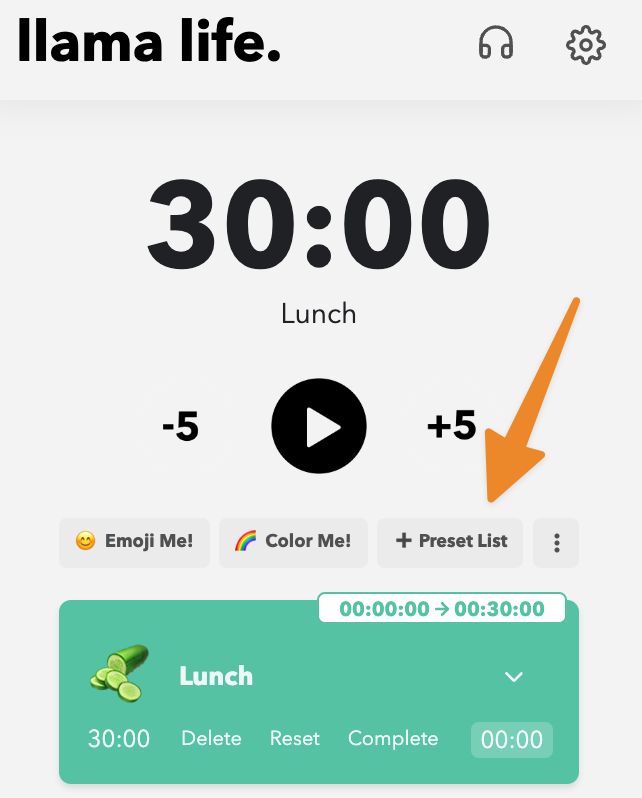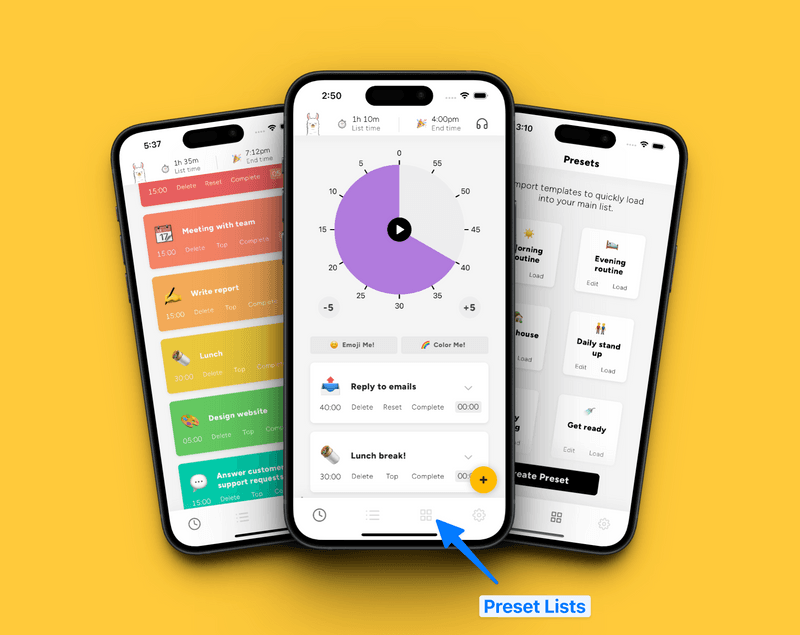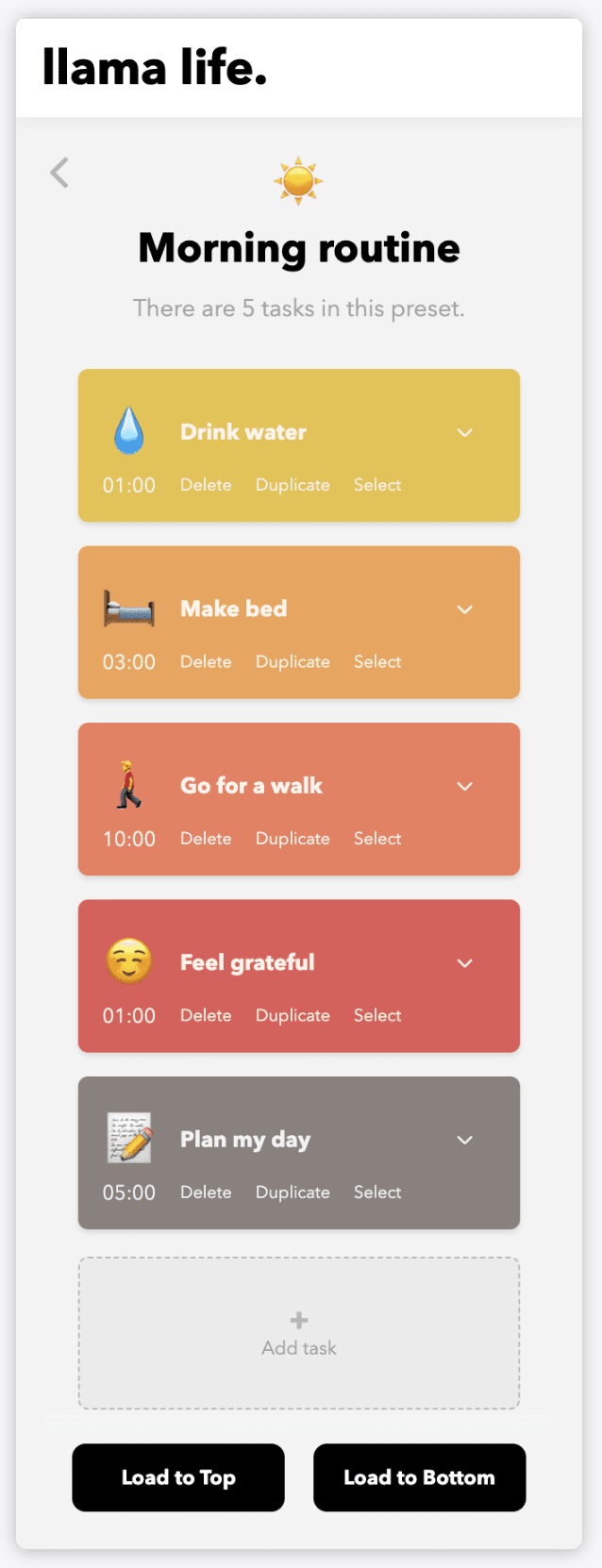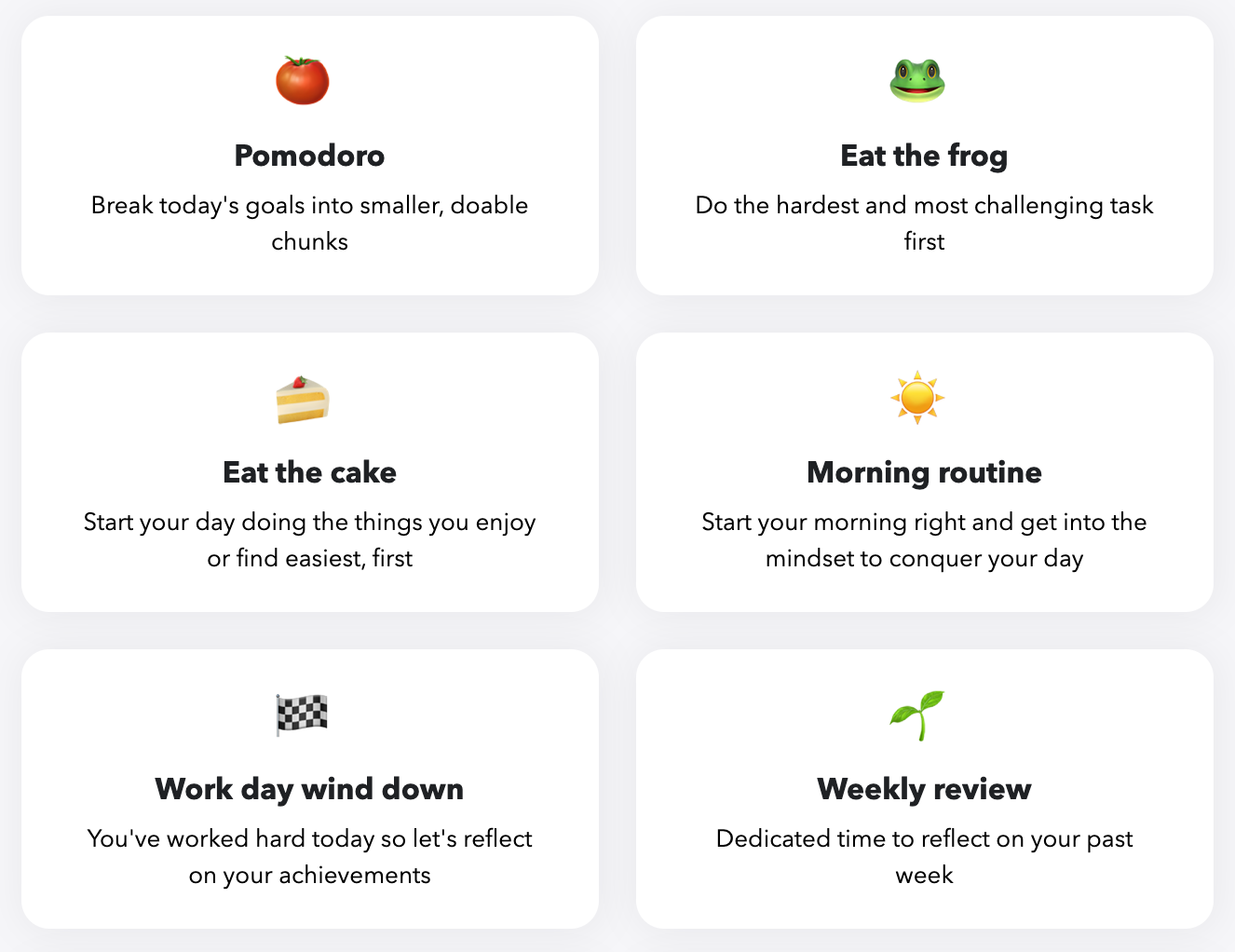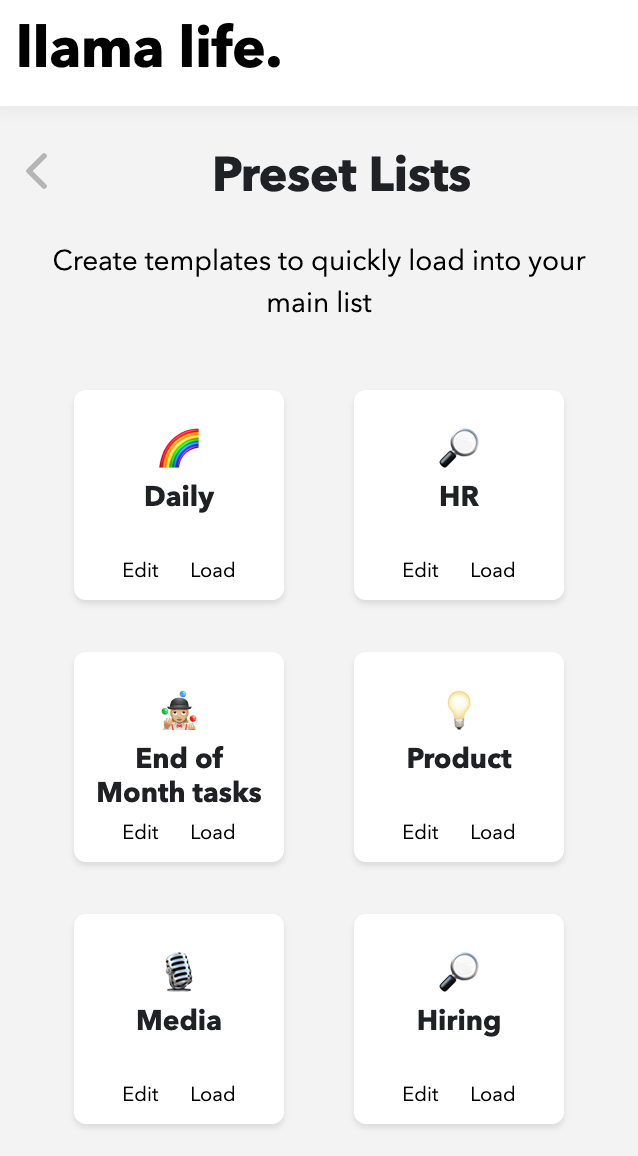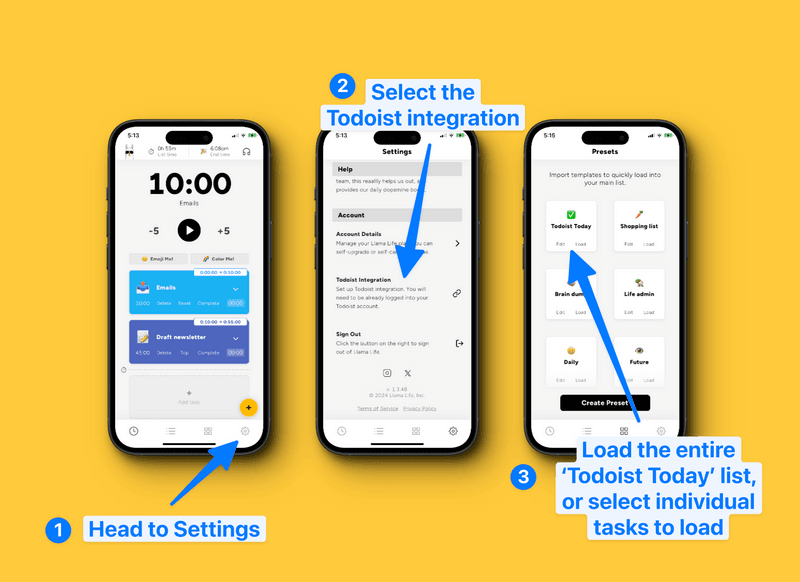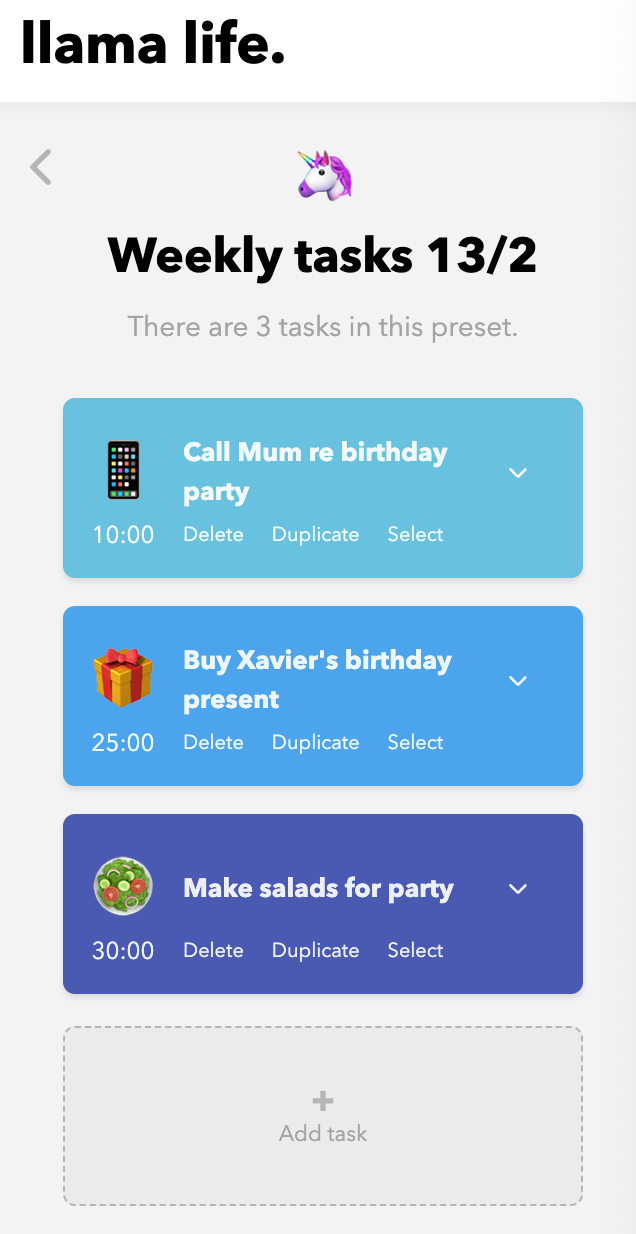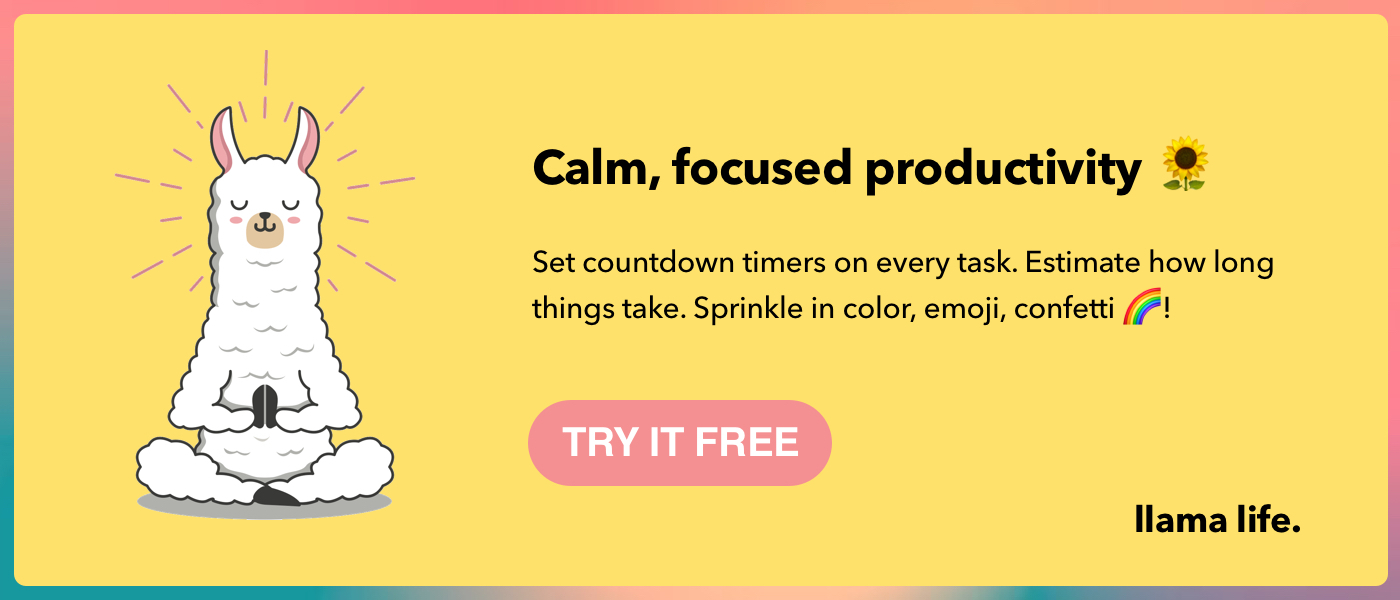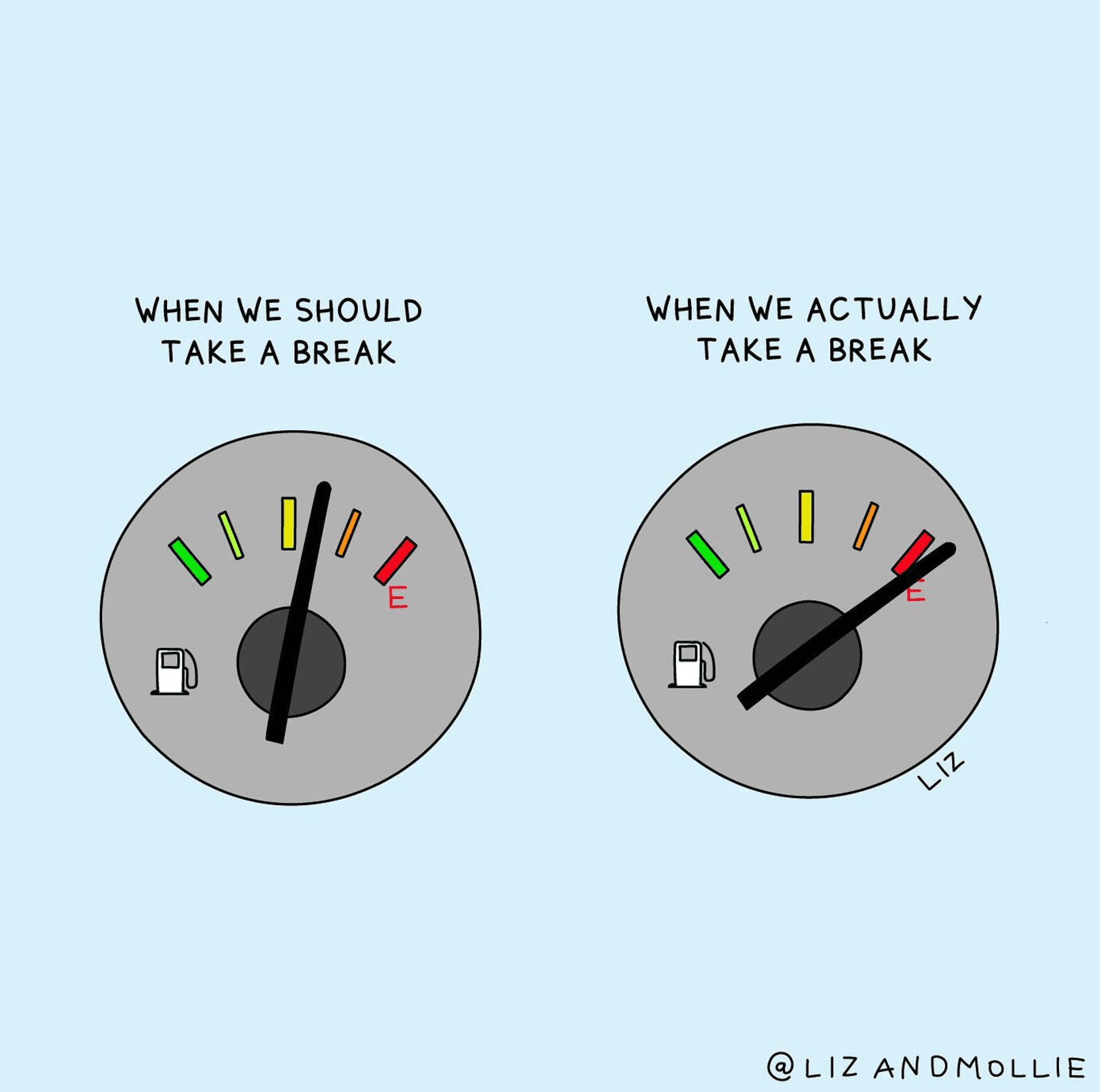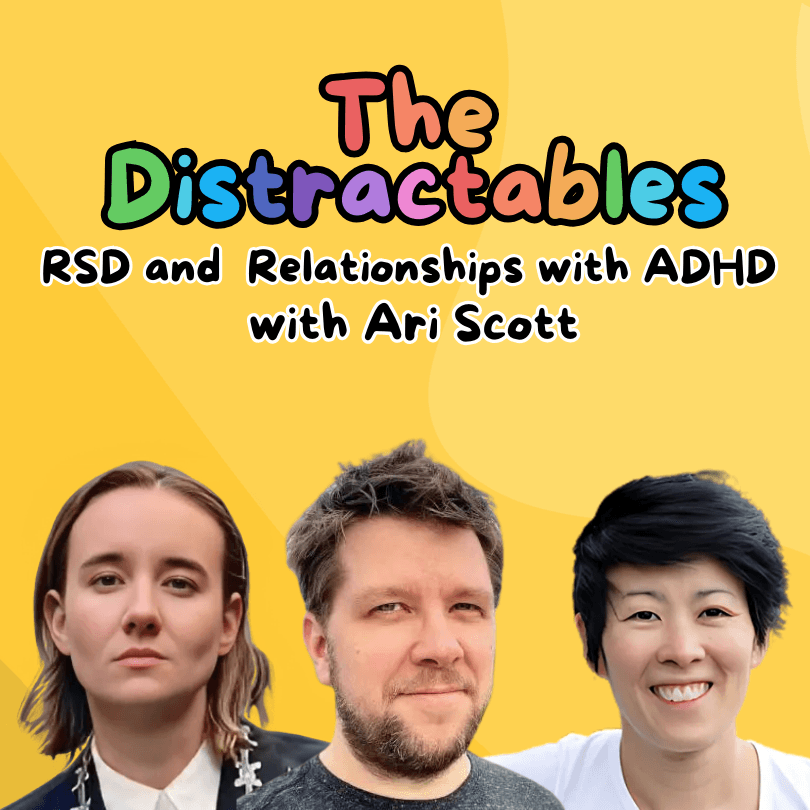Adding calmness and structure to your day
You know that feeling that despite working all day, your to-do list doesn’t feel any shorter? And then you end up taking this guilt and stress with you into the next day, where the cycle continues? 😞
Maybe you wish you could start your day feeling calm, clear, and focused instead? Well, we have something that can help…
We call them Presets, and they are one of our most loved features within our community.
But... firstly, what are Preset Lists?!
A Preset List is a templated list of tasks you can reuse, again and again. You can make them ahead of time and use to:
- create and stick to routines, or build new habits
- group or categorize common tasks together
- test out different productivity methods
- save time by not creating tasks from scratch
- and more!
Preset Lists are simple in concept, but incredibly powerful. With some creativity, the possibilities are endless!
How do I access Preset Lists?
In the web version, in the Task Manager, click the icon on the top right to access Presets. Here you’ll be able to load Presets straight away, amend, or create your own.
On the iOS app, to access Preset Lists, click on the third icon from the left in the navigational bar on the bottom.
Create and stick to routines, or build new habits
There are many things we want to do more of, but we forget to, can't focus or procrastinate, or we might lack the discipline to commit - add these tasks onto a Preset List. This way, you can easily load them into your to-do list, and make sure they're part of your priorities for the day.
Some routines that may help add structure and calmness to your work or non work-day may include our Morning routine, Work day wind down, Weekly review and House cleaning templates. These are all available for you to import directly from our templates page into your Preset Lists, and start using immediately.
Presets can simplify your productivity system by making you more efficient
There are so many different productivity systems and methods out there! Which ones work best for you? And then, which one is going to work best for you today? We understand it's not going to be the same method each day, with Preset Lists, you can have any and all methods ready for you to load when you need.
Maybe Eat the Frog works well? Or on days when motivation to start with the hardest task is lacking, try our Eat the Cake method, or stick with the Pomodoro method. You can also design your own system, by creating a Preset List that captures how your brain works best.
Once you've imported these templates into your Preset Lists, you could also mix and match different productivity methods - you may want to start the day eating the cake, but then move onto Pomodoro in the afternoon!
Presets can help categorize your tasks better
Another great way to utilize the power of Presets is to categorize recurring tasks based on their focus areas. This is perfect if your role has many different responsibilities.
If you're a people leader, you may find our Manager check-in, Conducting an interview, and Daily stand up templates useful to import into your Preset Lists. With these Presets, you may load the entire list as they walk you through a process.
Or, like our community member below, you could create your own Presets that outline recurring tasks that fall under different focus areas like Media, HR, and Product. You would then load individual tasks when needed.
Save time by reusing Preset Lists, again and again
By using Preset Lists, you will save time. Yes you read that right! How? Because you've planned ahead and created an entire list or tasks which you don't have to create again - you can click on load and like magic, it's there. You can edit them when needed by changing the time allocated, emojis, and the task colors, but, you do not have to create them again. #winning
Todoist integration
Llama Life is designed to help you focus and work through each task by becoming part of your productivity system. If your current productivity system includes Todoist (a place you might store a 'master' list of projects and to-dos), we'll fit in very well!
You'll be able to import tasks from Todoist to Llama Life with just a few clicks. These tasks will then be in their own Todoist Preset List.
Be creative! Some more ideas to maximize your use of Presets
You've got our templates page with lots of pre-made Preset Lists to help spark ideas, and save you time. But if you're in need of more inspiration, our community is key, because, boy, do they know their stuff.
Some great ideas that have been shared with us include:
- Create a Preset List to capture tasks you need to get done throughout the week but not sure as to when eg. Call Mum, book restaurant, buy present
- Create Preset Lists based on the frequency of tasks eg. Daily tasks, End of Month tasks, Quarterly tasks
Give Preset Lists a go and let us know your thoughts!
That calm feeling you were looking for? Presets may be the key...
Give it a go and please let us know your thoughts! We love hearing from our community!