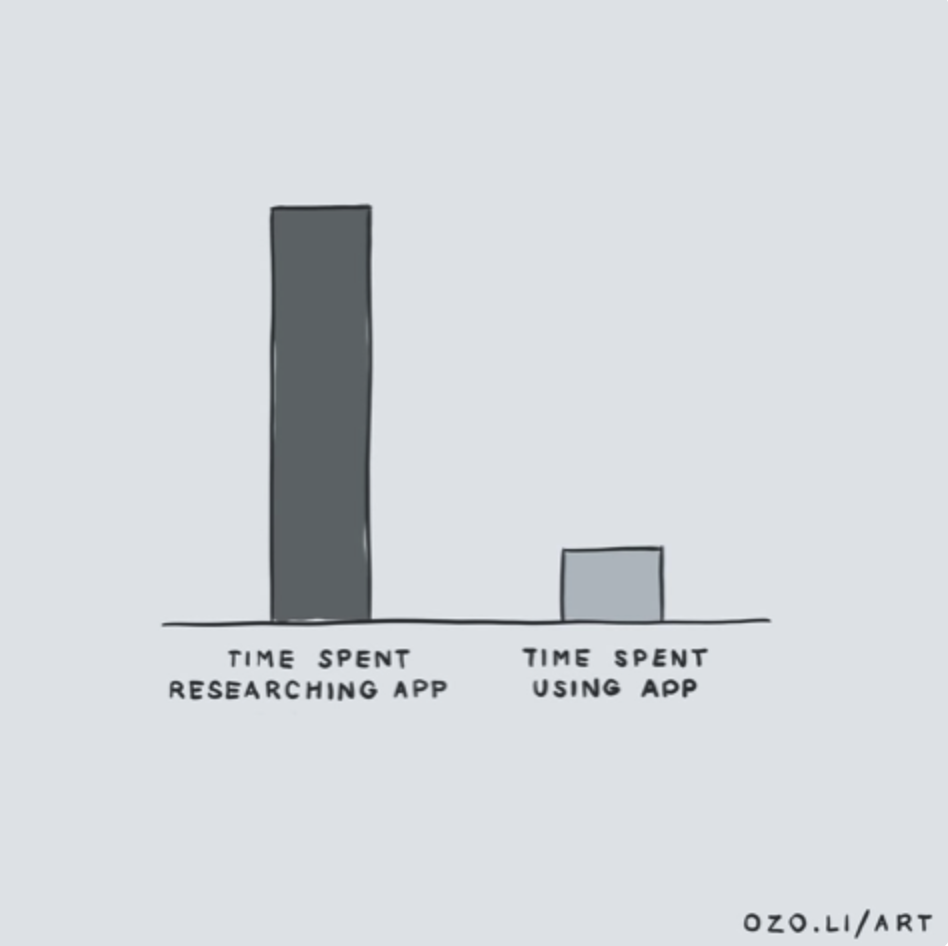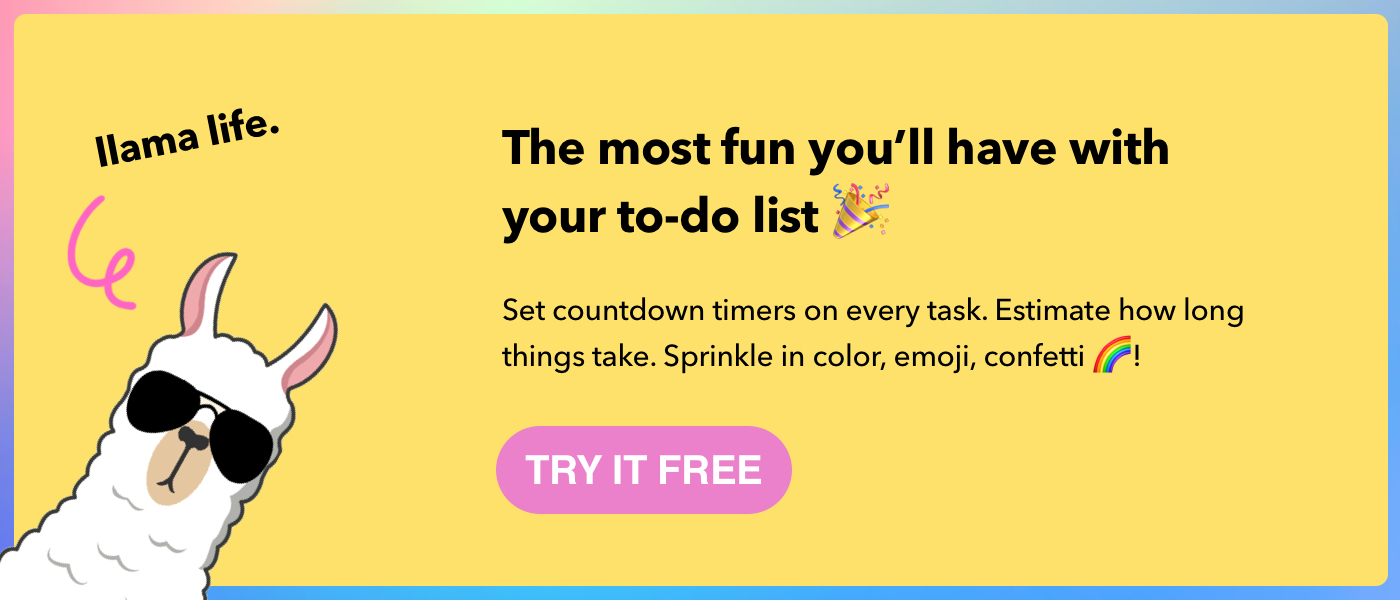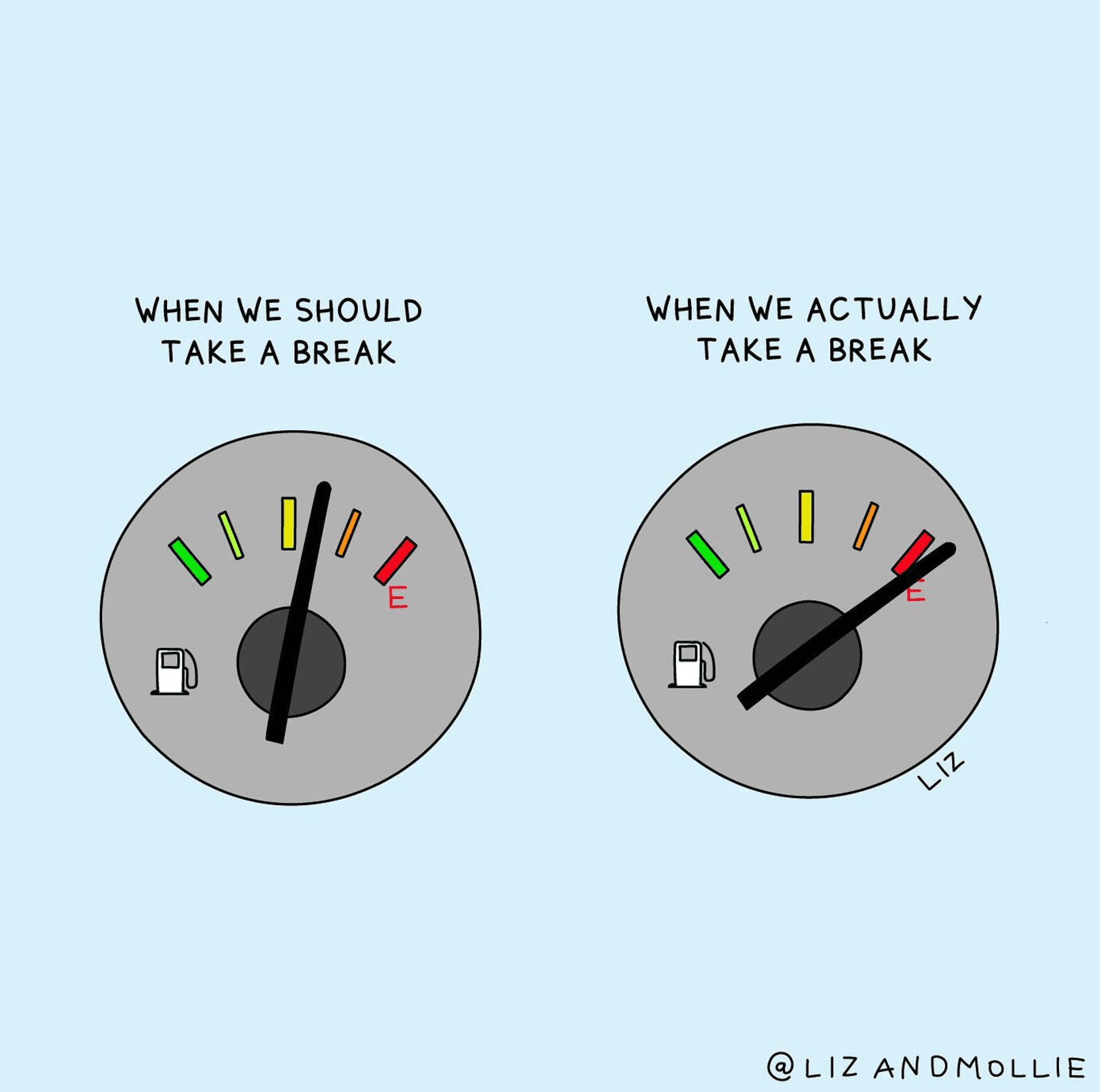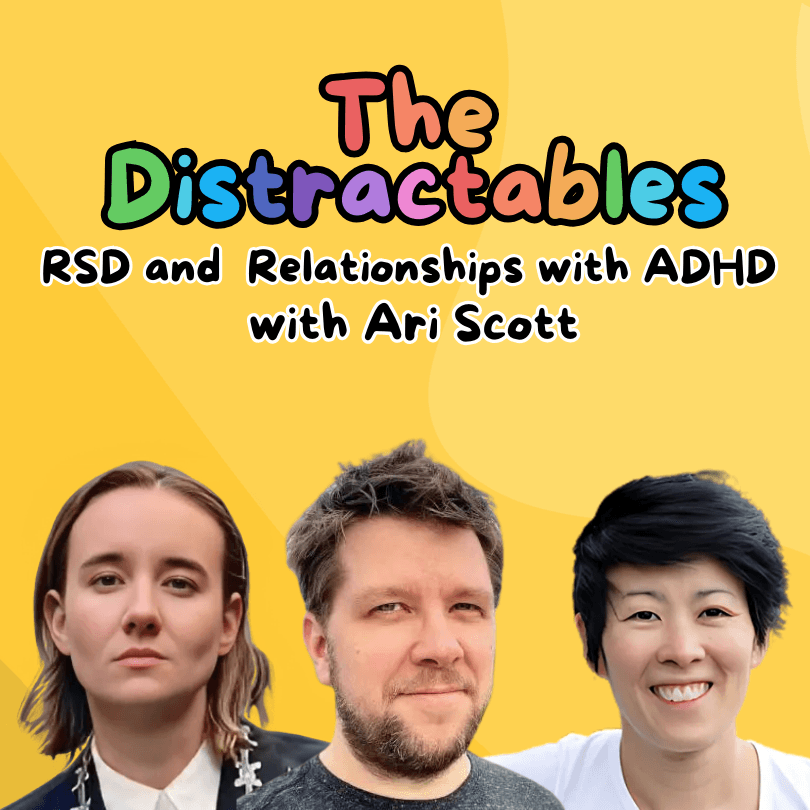Often when I talk to people about productivity, they say they've tried many apps and tools, but never found one that sticks.
I've done this too.
Image credit: Janis Ozolins
I was talking to my Mom about this (because she is the most productive person I know), and was fascinated to learn she just uses a pen and paper to organize her day. That's it!
What Mom made me realize is that a tool, is just a tool. And Llama Life is no exception. The tool has to be functional, no doubt...but most importantly you need a system around how you use that tool and how your brain works.
What is a productivity system?
A system is YOUR process around how you approach what needs to be done.
A system is a very personal thing - what works for one, might not work for another - everyone is unique.
How does Llama Life fit into your system - how do you capture what needs to be done? How do you plan your day, work through your list etc? There are many different systems and methods to consider!
As an example, here's my system:
- I collect ALL my to-dos in a todo list app (I'm currently using Notion, but in the past have also used Todoist, TickTick, Trello)
- I sort out what needs doing by project and by date
- Then, for tasks due today, I move them into Llama Life. For me, Llama Life is very much about what needs doing NOW, and it helps me work through my list
- I also try to break things down into small tasks, as they feel more manageable that way
- Finally, when I'm done for the day, I do a quick review and plan what needs doing the next day. This way I can hit the ground running
Image credit: Janis Ozolins
Some quick tips on using Llama Life :
- Did you know you can quickly add tasks, simply by tapping the letter 'A'? More keyboard shortcuts can be found here
- Save time by turning on Smart Time Detection. This will allow you to set a task's duration simply by typing a number after the title eg 'Reply to emails 10' will create a task called 'Reply to emails' and assign a duration of 10 minutes
- Use our Presets to save even more time! If you've got recurring tasks, create them once and upload them into your main list when needed
- Have tasks related to the same project? Assign them the same emoji to visually group tasks together. You can also change the default emoji by choosing one while you're adding a new task
You can view more information on our features here.
Written by Marie Ng
Founder, Llama Life